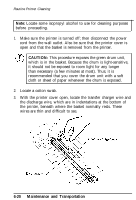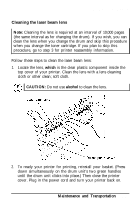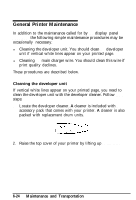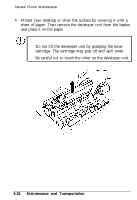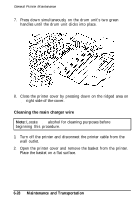Epson ActionLaser User Manual - Page 140
General Printer Maintenance, Cleaning the developer unit, Locate the developer cleaner.
 |
View all Epson ActionLaser manuals
Add to My Manuals
Save this manual to your list of manuals |
Page 140 highlights
General Printer Maintenance In addition to the maintenance called for by the display panel messages, the following simple maintenance procedures may be occasionally necessary: l Cleaning the developer unit. You should clean the developer unit if vertical white lines appear on your printed page. l Cleaning the main charger wire. You should clean this wire if print quality declines. These procedures are described below. Cleaning the developer unit If vertical white lines appear on your printed page, you need to clean the developer unit with the developer cleaner. Follow these steps: 1. Locate the developer cleaner. A cleaner is included with the accessory pack that comes with your printer. A cleaner is also packed with replacement drum units. 2. Raise the top cover of your printer by lifting up on the latch. 6-24 Maintenance and Transportation