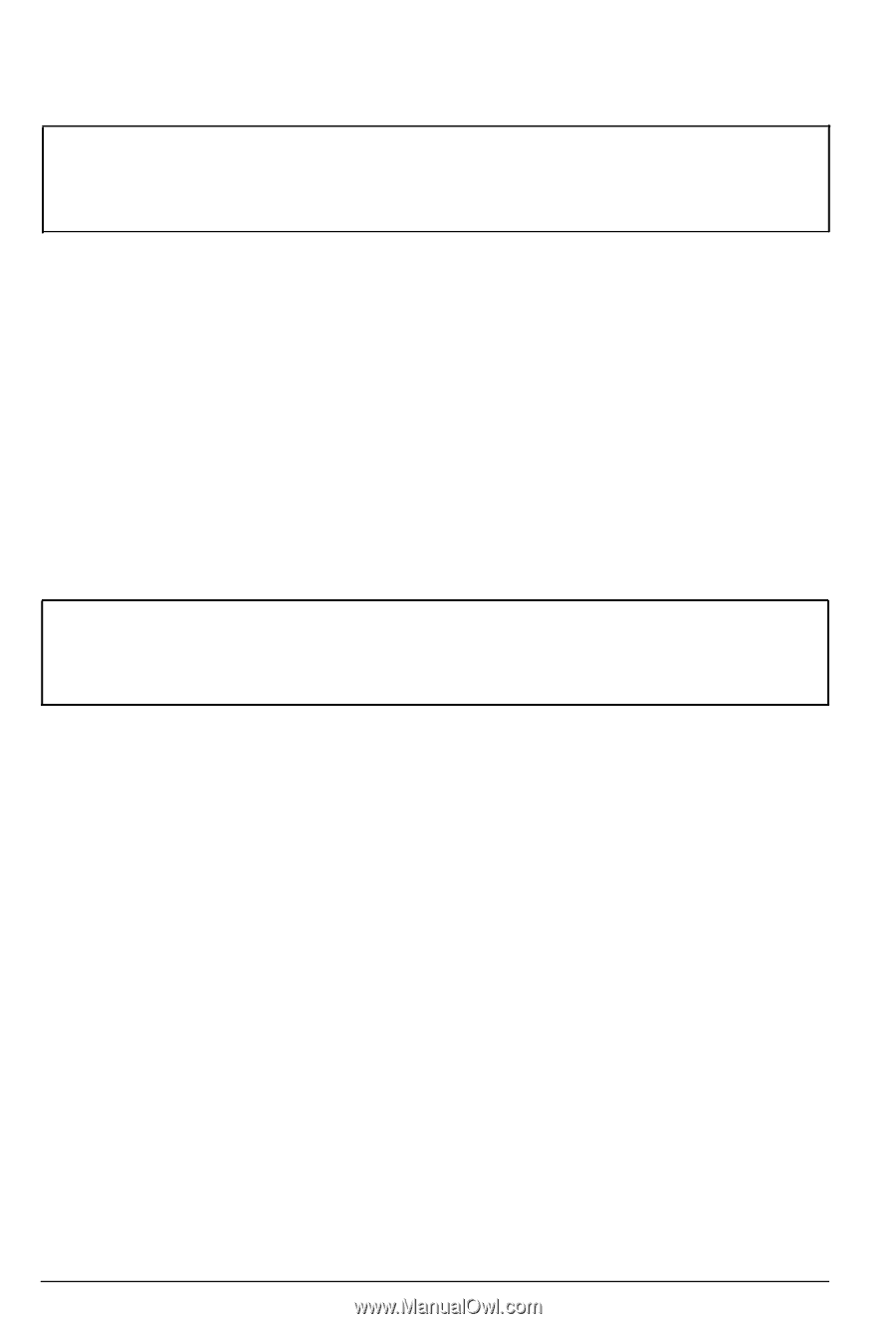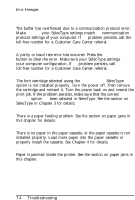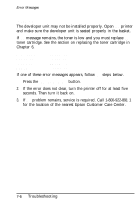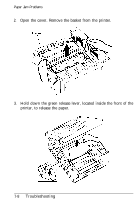Epson ActionLaser User Manual - Page 161
Note: If you are, Troubleshooting 7-5, After clearing the error, you have two options
 |
View all Epson ActionLaser manuals
Add to My Manuals
Save this manual to your list of manuals |
Page 161 highlights
Error Messages Note: If the printer was recently transported, the paper feed mechanism may need to be aligned. See the section on setting the paper feed mechanism in Chapter 1 for details. PAPER SIZE ERROR If you press the ON LINE button to override the PS CHANGE message, this message appears as your print job ejects to remind you to change the paper and SelecType PAPER SIZE option. See PS CHANGE below. PS CHANGE Your application software has requested a paper size that does not match your SelecType setting or paper. Press the CONTINUE/RESET button to clear the error; the printer is set off line. Note: If you are using a non-standard paper size (one that is not listed on the PAPER SIZE menu in the SelecType), manual feeding may be necessary. See Chapter 4 for details. After clearing the error, you have two options: 1. Change the paper in the cassette; then enter SelecType and change the paper size to match. Press the ON LINE button after exiting SelecType to continue printing. 2. Alternatively, press the ON LINE button to continue printing on the current paper. (The message PAPER SIZE ERROR appears in the display.) See PAPER SIZE ERROR above. Troubleshooting 7-5