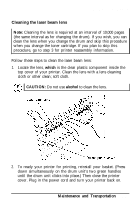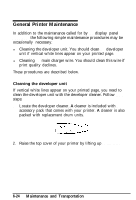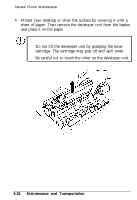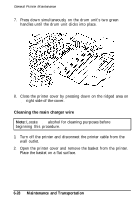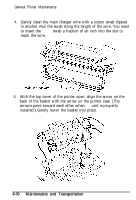Epson ActionLaser User Manual - Page 142
cartridge. The cartridge may pop off and spill toner.
 |
View all Epson ActionLaser manuals
Add to My Manuals
Save this manual to your list of manuals |
Page 142 highlights
General Printer Maintenance 4. Protect your desktop or other flat surface by covering it with a sheet of paper. Then remove the developer unit from the basket and place it on the paper. Do not lift the developer unit by grasping the toner cartridge. The cartridge may pop off and spill toner. Be careful not to touch the roller on the developer unit. 6-26 Maintenance and Transportation
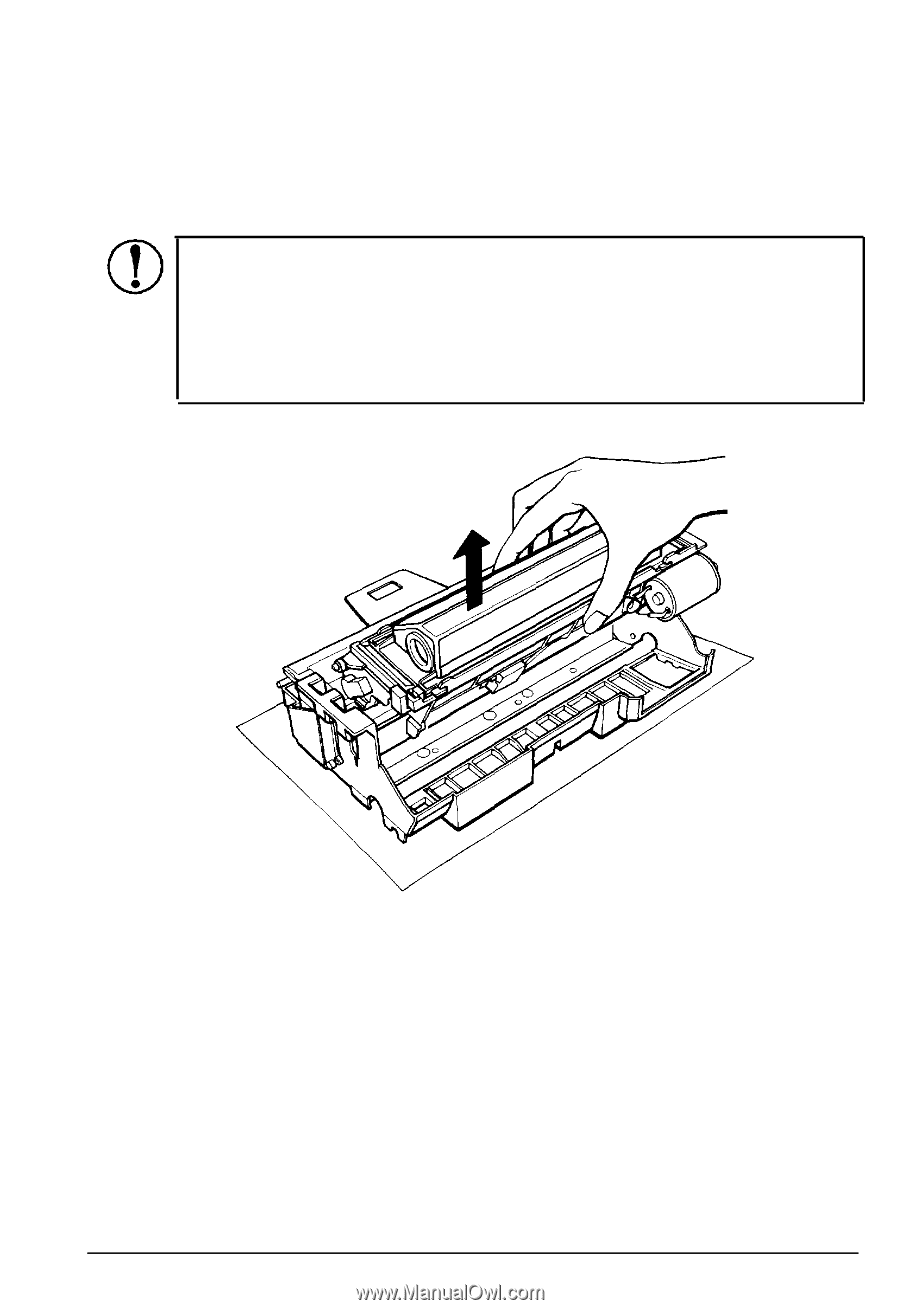
General Printer Maintenance
4.
Protect your desktop or other flat surface by covering it with a
sheet of paper. Then remove the developer unit from the basket
and place it on the paper.
Do not lift the developer unit by grasping the toner
cartridge. The cartridge may pop off and spill toner.
Be careful not to touch the roller on the developer unit.
6-26
Maintenance and Transportation