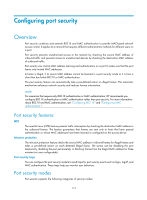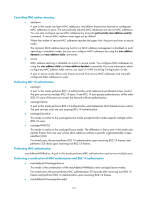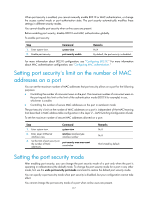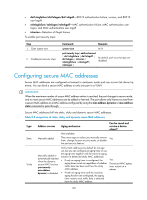HP 6125G HP 6125G & 6125G/XG Blade Switches Security Configuration Gui - Page 128
Configuration prerequisites, Configuring port security features, Configuring NTK
 |
View all HP 6125G manuals
Add to My Manuals
Save this manual to your list of manuals |
Page 128 highlights
Configuration prerequisites Before you set a port security mode for a port, complete the following tasks: • Disable 802.1X and MAC authentication. • Verify that the port does not belong to any aggregation group or service loopback group. • If you are configuring the autoLearn mode, set port security's limit on the number of MAC addresses. You cannot change the setting when the port is operating in autoLearn mode. Configuration procedure To enable a port security mode: Step 1. Enter system view. Command system-view 2. Set an OUI value for port-security oui oui-value index user authentication. index-value Remarks N/A Required for the userlogin-withoui mode. Not configured by default. To set multiple OUI values, repeat this step. 3. Enter Layer 2 Ethernet interface interface-type interface view. interface-number N/A 4. Set the port security mode. port-security port-mode { autolearn | mac-authentication | mac-else-userlogin-secure | mac-else-userlogin-secure-ext | secure | userlogin | userlogin-secure | userlogin-secure-ext | userlogin-secure-or-mac | userlogin-secure-or-mac-ext | userlogin-withoui } By default, a port operates in noRestrictions mode. Configuring port security features Configuring NTK The NTK feature checks the destination MAC addresses in outbound frames to make sure that frames are forwarded only to authenticated devices. Any unicast frame with an unknown destination MAC address is discarded. Not all port security modes support triggering the NTK feature. For more information, see Table 8. The NTK feature supports the following modes: • ntkonly-Forwards only unicast frames with authenticated destination MAC addresses. • ntk-withbroadcasts-Forwards only broadcast frames and unicast frames with authenticated destination MAC addresses. 118