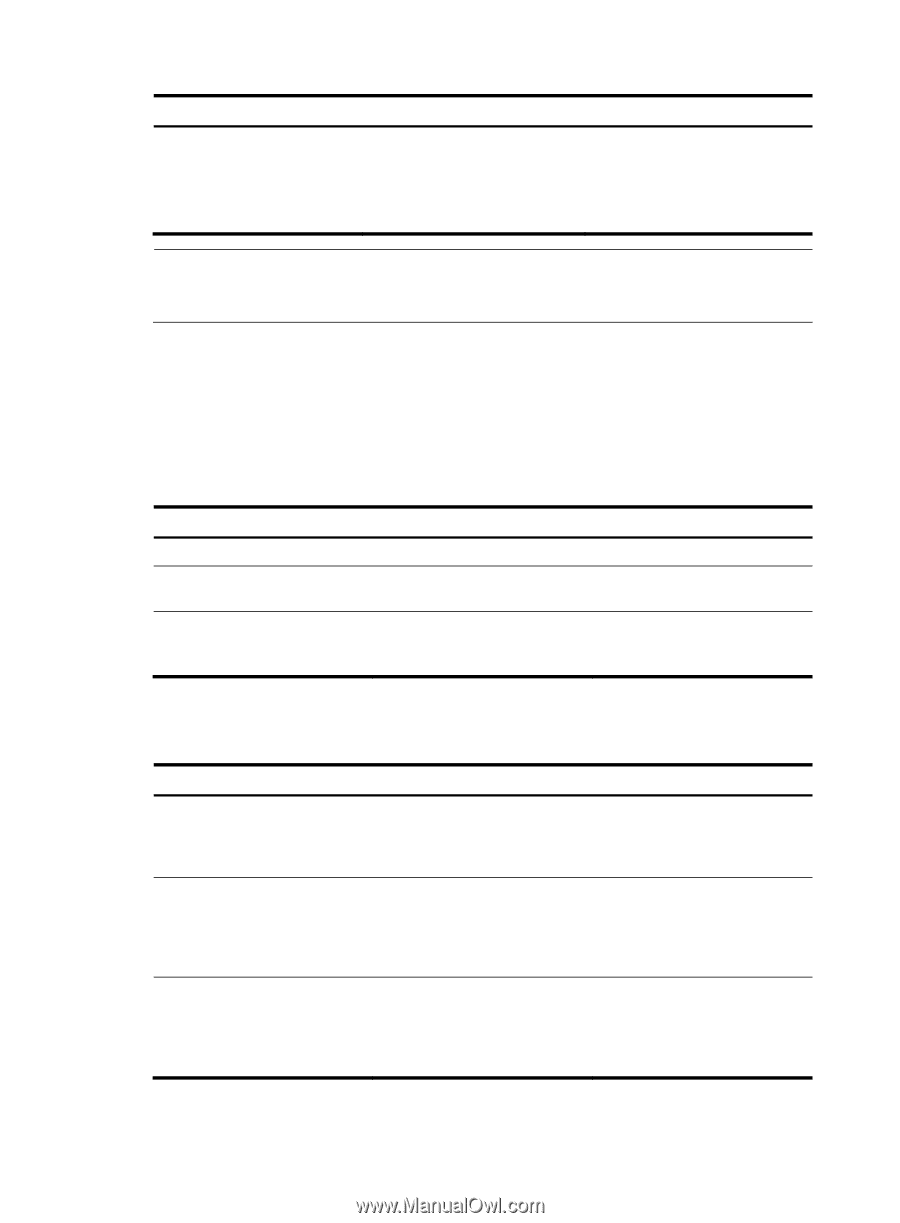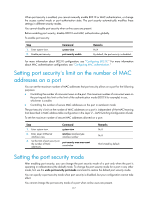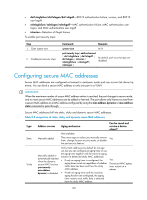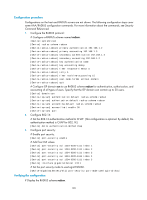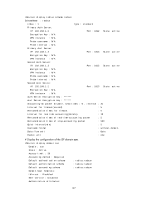HP 6125G HP 6125G & 6125G/XG Blade Switches Security Configuration Gui - Page 132
Ignoring authorization information, Displaying and maintaining port security
 |
View all HP 6125G manuals
Add to My Manuals
Save this manual to your list of manuals |
Page 132 highlights
Step 6. Enable the dynamic secure MAC function. Command Remarks port-security mac-address dynamic Optional. By default, sticky MAC addresses can be saved to the configuration file, and once saved, can survive a device reboot. NOTE: You can display dynamic secure MAC addresses only by using the display port-security mac-address security command. Ignoring authorization information The authorization information is delivered by the RADIUS server or the local device to an 802.1X user or MAC authenticated user who passes RADIUS or local authentication. You can configure a port to ignore the authorization information. To configure a port to ignore the authorization information: Step 1. Enter system view. 2. Enter Layer 2 Ethernet interface view. 3. Ignore the authorization information from the RADIUS server or the local device. Command system-view interface interface-type interface-number port-security authorization ignore Remarks N/A N/A By default, a port uses the authorization information from the RADIUS server or the local device. Displaying and maintaining port security Task Command Remarks Display port security configuration information, operation information, and statistics about one or more ports or all ports. display port-security [ interface interface-list ] [ | { begin | exclude | include } regular-expression ] Available in any view Display information about secure MAC addresses. display port-security mac-address security [ interface interface-type interface-number ] [ vlan vlan-id ] [ count ] [ | { begin | exclude | include } regular-expression ] Available in any view Display information about blocked MAC addresses. display port-security mac-address block [ interface interface-type interface-number ] [ vlan vlan-id ] [ count ] [ | { begin | exclude | include } regular-expression ] Available in any view 122