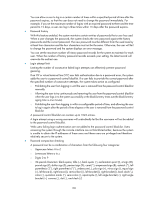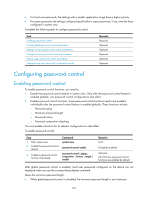HP 6125G HP 6125G & 6125G/XG Blade Switches Security Configuration Gui - Page 152
Setting user group password control parameters, Setting local user password control parameters
 |
View all HP 6125G manuals
Add to My Manuals
Save this manual to your list of manuals |
Page 152 highlights
Step 9. Set the number of days during which the user is warned of the pending password expiration. Command password-control alert-before-expire alert-time 10. Set the maximum number of days and maximum number of times that a user can log in after the password expires. password-control expired-user-login delay delay times times 11. Set the authentication timeout time. password-control authentication-timeout authentication-timeout 12. Set the maximum account idle password-control login idle-time time. idle-time Remarks Optional. 7 days by default. Optional. By default, a user can log in three times within 30 days after the password expires. Optional. 60 seconds by default. Optional. 90 days by default. NOTE: The specified action to be taken after a user fails to log in for the specified number of attempts takes effect immediately, and can thus affect the users already in the password control blacklist. Other password control configurations take effect only for users logging in later and passwords configured later. Setting user group password control parameters Step Command Remarks 1. Enter system view. system-view N/A 2. Create a user group and enter user group view. user-group group-name N/A Optional 3. Configure the password aging time for the user group. password-control aging aging-time By default, the password aging time configured in system view is used. 4. Configure the minimum password length for the user group. password-control length length Optional By default, the minimum password length configured in system view is used. 5. Configure the password composition policy for the user group. password-control composition type-number type-number [ type-length type-length ] Optional By default, the password composition policy configured in system view is used. Setting local user password control parameters Step Command 1. Enter system view. system-view 2. Create a local user and enter local user view. local-user user-name 142 Remarks N/A N/A