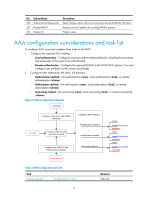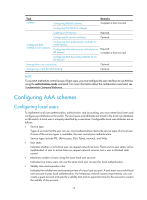HP 6125G HP 6125G & 6125G/XG Blade Switches Security Configuration Gui - Page 22
HP proprietary RADIUS sub-attributes, Attribute, Description, Sub-attribute
 |
View all HP 6125G manuals
Add to My Manuals
Save this manual to your list of manuals |
Page 22 highlights
No. Attribute 40 Acct-Status-Type 45 Acct-Authentic 60 CHAP-Challenge 61 NAS-Port-Type 79 EAP-Message 80 Message-Authentic ator 87 NAS-Port-Id Description Type of the Accounting-Request packet. Possible values are as follows: • 1-Start. • 2-Stop. • 3-Interim-Update. • 4-Reset-Charge. • 7-Accounting-On. (Defined in 3GPP, the 3rd Generation Partnership Project.) • 8-Accounting-Off. (Defined in 3GPP.) • 9 to 14-Reserved for tunnel accounting. • 15-Reserved for failed. Authentication method used by the user. Possible values are as follows: • 1-RADIUS. • 2-Local. • 3-Remote. CHAP challenge generated by the NAS for MD5 calculation during CHAP authentication. Type of the physical port of the NAS that is authenticating the user. Possible values are as follows: • 15-Ethernet. • 16-Any type of ADSL. • 17-Cable (with cable for cable TV). • 19-WLAN-IEEE 802.11. • 201-VLAN. • 202-ATM. If the port is an ATM or Ethernet one and VLANs are implemented on it, the value of this attribute is 201. Used for encapsulating EAP packets to allow the NAS to authenticate dial-in users via EAP without having to understand the EAP protocol. Used for authentication and checking of authentication packets to prevent spoofing Access-Requests. This attribute is used when RADIUS supports EAP authentication. String for describing the port of the NAS that is authenticating the user. HP proprietary RADIUS sub-attributes No. Sub-attribute 1 Input-Peak-Rate 2 Input-Average-Rate 3 Input-Basic-Rate 4 Output-Peak-Rate 5 Output-Average-Rate 6 Output-Basic-Rate Description Peak rate in the direction from the user to the NAS, in bps. Average rate in the direction from the user to the NAS, in bps. Basic rate in the direction from the user to the NAS, in bps. Peak rate in the direction from the NAS to the user, in bps. Average rate in the direction from the NAS to the user, in bps. Basic rate in the direction from the NAS to the user, in bps. 12