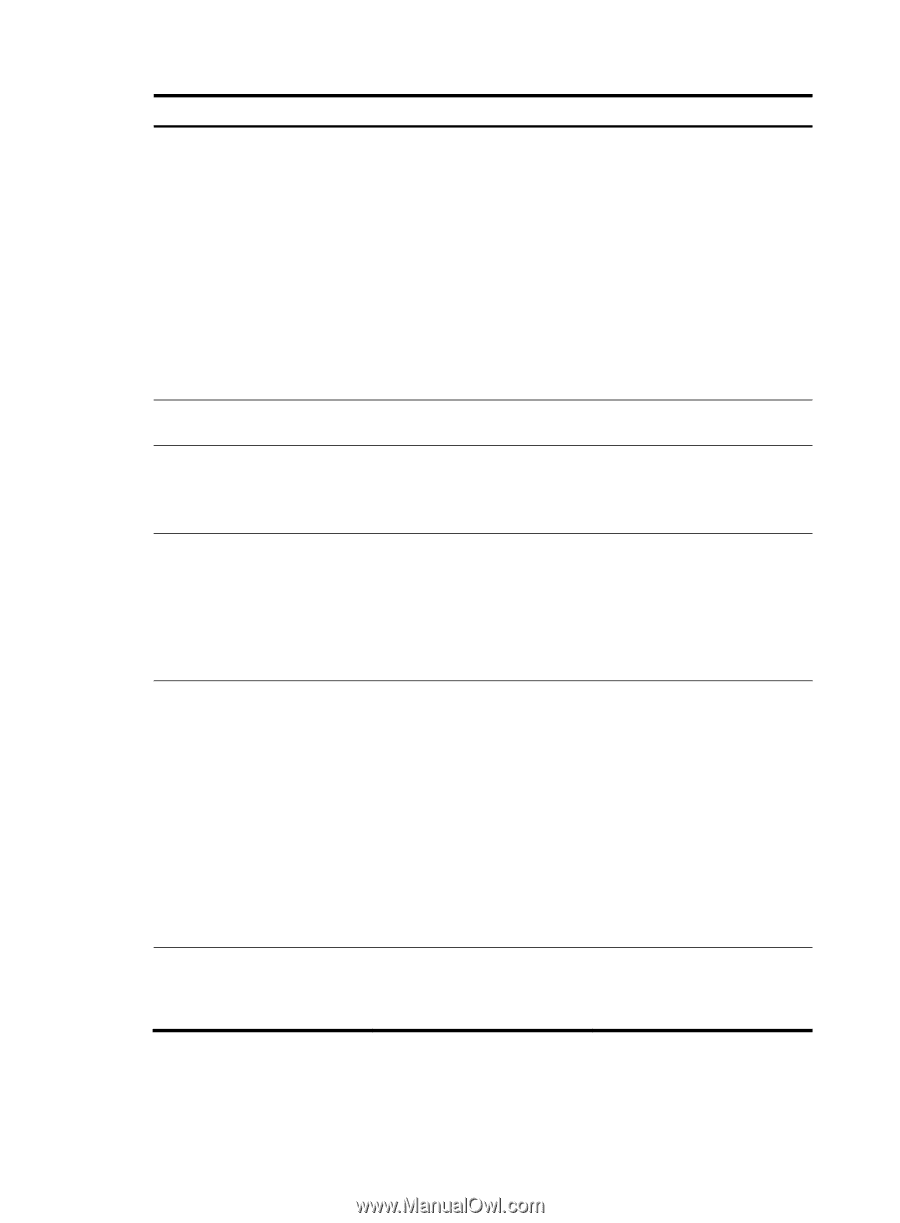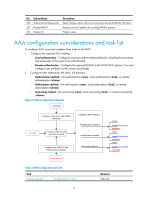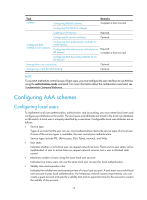HP 6125G HP 6125G & 6125G/XG Blade Switches Security Configuration Gui - Page 27
Command, Remarks, composition policy
 |
View all HP 6125G manuals
Add to My Manuals
Save this manual to your list of manuals |
Page 27 highlights
Step Command Remarks 3. Configure a password for the password [ { cipher | simple } local user. password ] Optional. A local user with no password configured directly passes authentication after providing the valid local username and attributes. To enhance security, configure a password for each local user. If none of the parameters is specified, you enter the interactive mode to set a plaintext password. This interactive mode is supported only on switches that support the password control feature. 4. Specify the service types for the local user. service-type { ftp | lan-access | By default, no service is authorized { ssh | telnet | terminal } * | web } to a local user. 5. Place the local user to the state of active or blocked. state { active | block } Optional. When created, a local user is in active state by default, and the user can request network services. 6. Set the maximum number of concurrent users of the local user account. access-limit max-user-number Optional. By default, there is no limit to the maximum number of concurrent users of a local user account. The limit is effective only for local accounting, and is not effective for FTP users. Optional. • Set the password aging time: By default, the password control password-control aging attributes of the user group to aging-time which the local user belongs • Set the minimum password apply, and any password control 7. Configure the password length: attribute that is not configured in control attributes for the local password-control length length the user group uses the global user. • Configure the password setting. The global settings include a 90-day password aging time, a composition policy: minimum password length of 10 password-control composition characters, and at least one type-number type-number password composition type and at [ type-length type-length ] least one character required for each password composition type. 8. Configure the binding attributes for the local user. bind-attribute { ip ip-address | location port slot-number subslot-number port-number | mac mac-address | vlan vlan-id } * Optional. By default, no binding attribute is configured for a local user. 17