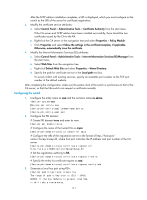HP 6125G HP 6125G & 6125G/XG Blade Switches Security Configuration Gui - Page 178
Configuring the switch, and enter its view.
 |
View all HP 6125G manuals
Add to My Manuals
Save this manual to your list of manuals |
Page 178 highlights
2. Configure extended attributes: After configuring the basic attributes, perform configuration on the jurisdiction configuration page of the CA server. This includes selecting the proper extension profiles, enabling the SCEP autovetting function, and adding the IP address list for SCEP autovetting. 3. Configure the CRL distribution behavior: After completing the configuration, you must perform CRL related configurations. In this example, select the local CRL distribution mode of Hypertext Transfer Protocol (HTTP) and set the HTTP URL to http://4.4.4.133:447/myca.crl. After the configuration, make sure the system clock of the switch is synchronous to that of the CA, so that the switch can request certificates and retrieve CRLs properly. Configuring the switch 1. Configure the entity name as aaa and the common name as device. system-view [Device] pki entity aaa [Device-pki-entity-aaa] common-name device [Device-pki-entity-aaa] quit 2. Configure the PKI domain: # Create PKI domain torsa and enter its view. [Device] pki domain torsa # Configure the name of the trusted CA as myca. [Device-pki-domain-torsa] ca identifier myca # Configure the URL of the registration server in the format of http://host:port/Issuing Jurisdiction ID, where Issuing Jurisdiction ID is a hexadecimal string generated on the CA server. [Device-pki-domain-torsa] certificate request url http://4.4.4.133:446/c95e970f632d27be5e8cbf80e971d9c4a9a93337 # Set the registration authority to CA. [Device-pki-domain-torsa] certificate request from ca # Specify the entity for certificate request as aaa. [Device-pki-domain-torsa] certificate request entity aaa # Configure the URL for the CRL distribution point. [Device-pki-domain-torsa] crl url http://4.4.4.133:447/myca.crl [Device-pki-domain-torsa] quit 3. Generate a local key pair using RSA: [Device] public-key local create rsa The range of public key size is (512 ~ 2048). NOTES: If the key modulus is greater than 512, It will take a few minutes. Press CTRL+C to abort. Input the bits in the modulus [default = 1024]: Generating Keys 168