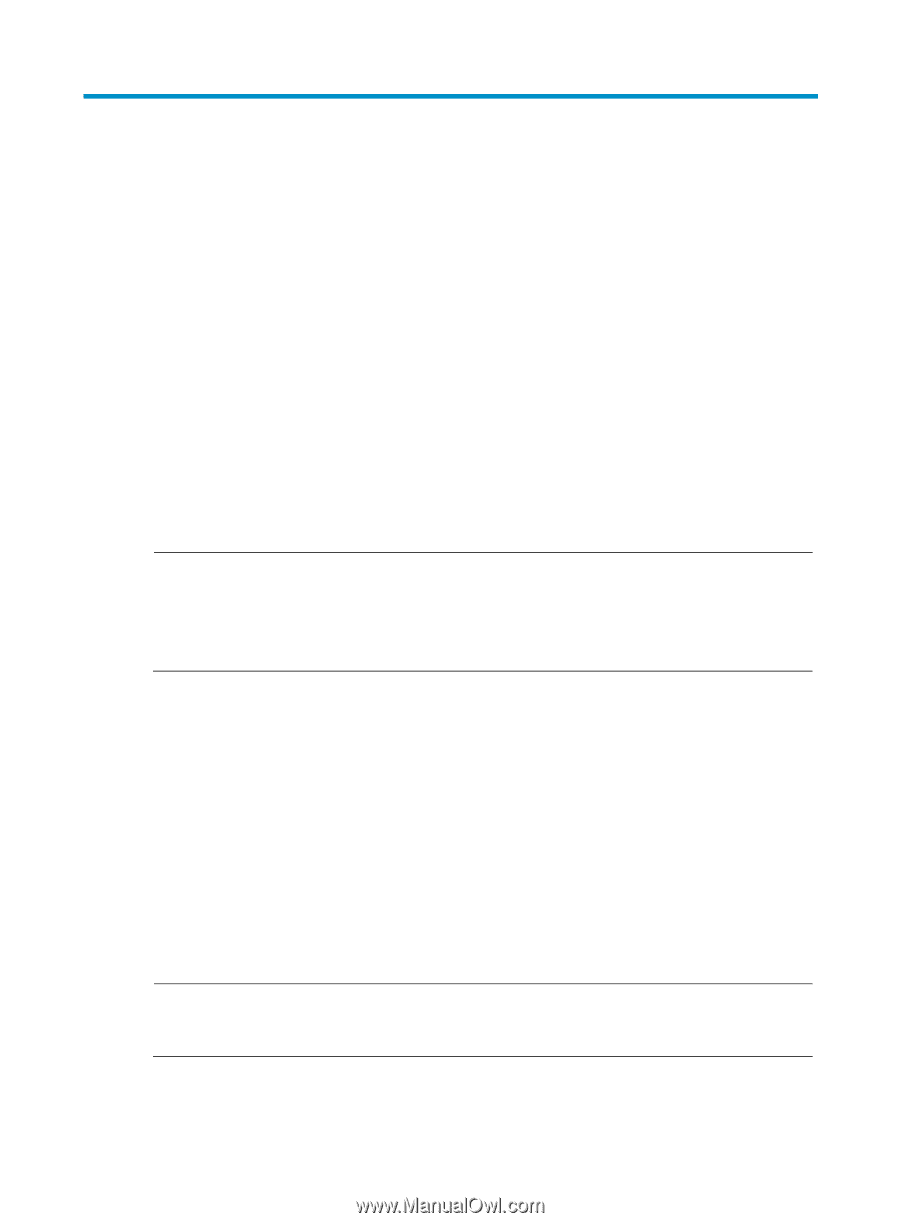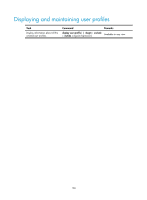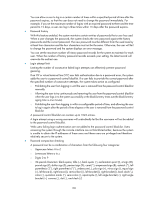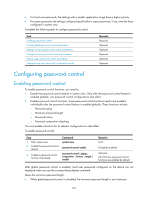HP 6125G HP 6125G & 6125G/XG Blade Switches Security Configuration Gui - Page 147
Configuring password control, Overview
 |
View all HP 6125G manuals
Add to My Manuals
Save this manual to your list of manuals |
Page 147 highlights
Configuring password control Overview Password control refers to a set of functions provided by the local authentication server to control user login passwords, super passwords, and user login status based on predefined policies. The rest of this section describes the password control functions in detail. • Minimum password length By setting a minimum password length, you can enforce users to use passwords long enough for system security. If a user specifies a shorter password, the system rejects the setting and prompts the user to re-specify a password. • Minimum password update interval This function allows you to set the minimum interval at which users can change their passwords. If a non-manage level user logs in to change the password but the time that elapses since the last change is less than this interval, the system denies the request. For example, if you set this interval to 48 hours, a non-manage level user cannot change the password twice within 48 hours. This prevents users from changing their passwords frequently. NOTE: • This function is not effective for users of the manage level. For information about user levels, see Fundamentals Configuration Guide. • This function is not effective for a user who is prompted to change the password at the first login or a user whose password has just been aged out. • Password aging Password aging imposes a lifecycle on a user password. After the password aging time expires, the user needs to change the password. If a user enters an expired password when logging in, the system displays an error message and prompts the user to provide a new password and to confirm it by entering it again. The new password must be a valid one and the user must enter exactly the same password when confirming it. • Early notice on pending password expiration When a user logs in, the system checks whether the password will expire in a time equal to or less than the specified period. If so, the system notifies the user of the expiry time and provides a choice for the user to change the password. If the user provides a new password that is qualified, the system records the new password and the time. If the user chooses to leave the password or the user fails to change it, the system allows the user to log in using the present password. NOTE: Telnet, SSH, and terminal users can change their passwords by themselves, while FTP users can only have their passwords changed by the administrator. • Login with an expired password 137