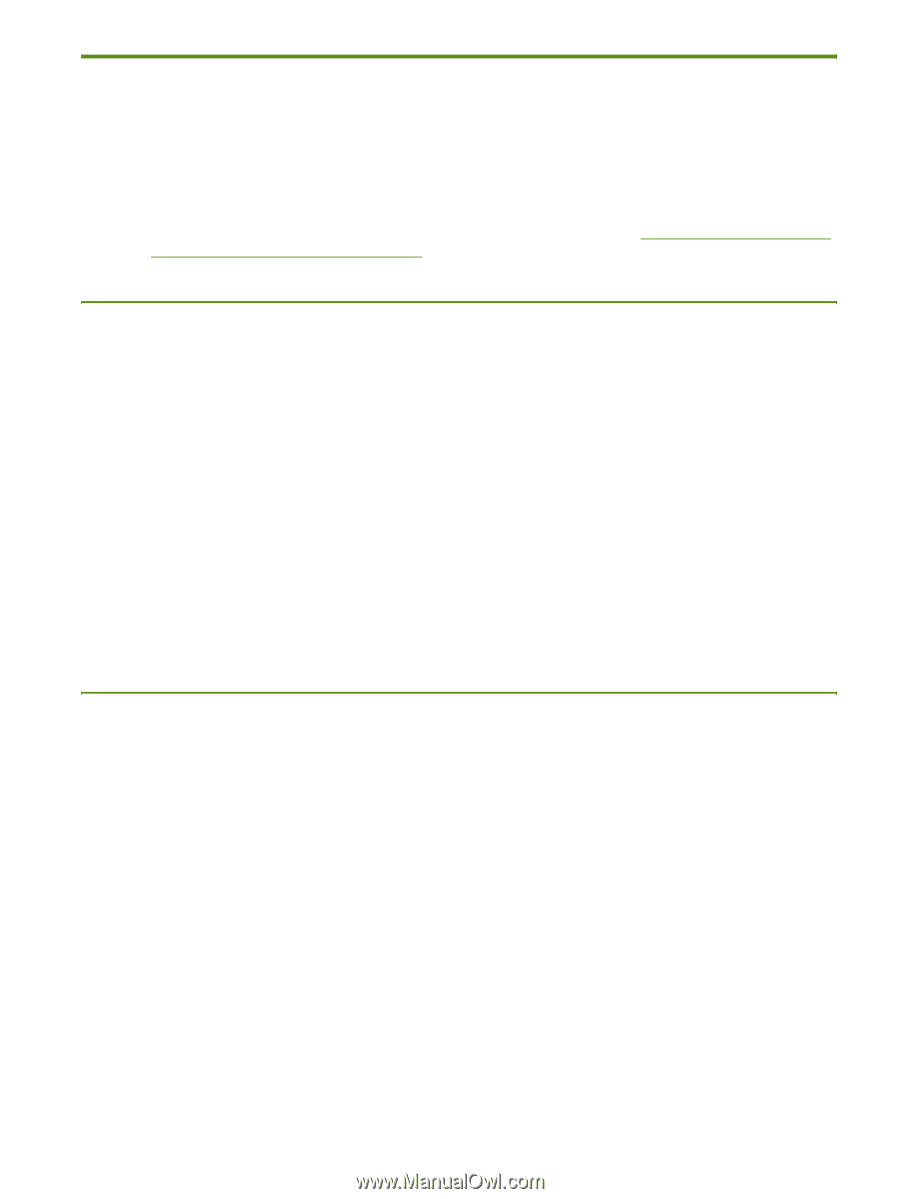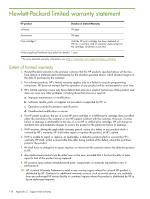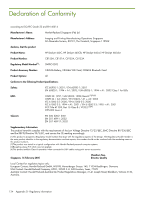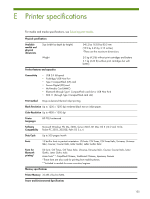HP Deskjet 460 User's Guide - Page 121
Environmental sustainability program, Reduction and elimination, Power consumption
 |
View all HP Deskjet 460 manuals
Add to My Manuals
Save this manual to your list of manuals |
Page 121 highlights
Environmental sustainability program Hewlett-Packard is committed to providing quality products in an environmentally sound manner. HP continuously improves the design processes of its printers to minimize the negative impact on the office environment and on the communities where printers are manufactured, shipped, and used. HP has also developed processes to minimize the negative impact of the disposal of the printer at the end of its printing life. For more information about HP's environmental sustainability program, see http://www.hp.com/hpinfo/ globalcitizenship/environment/index.html. Reduction and elimination Paper use This product's two-sided (duplex) printing and N-up printing feature (which allows you to print multiple pages of a document on one sheet of paper) can reduce paper usage and the resulting demands on natural resources. See this guide for more information about using these features. Ink use This product's Fast mode uses less ink, which might extend the life of the cartridges. See the printer driver's online Help for more information. Ozone-depleting chemicals Ozone-depleting chemicals, such as CFCs, have been eliminated from HP manufacturing processes. Power consumption Power usage drops significantly while in PowerSave mode, which saves natural resources and saves money without affecting the high performance of this product. 121