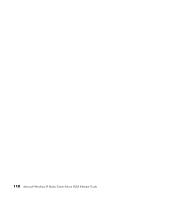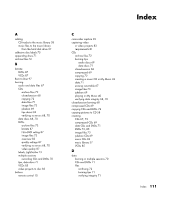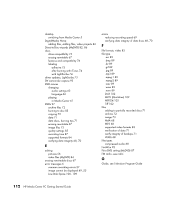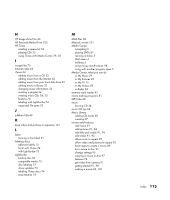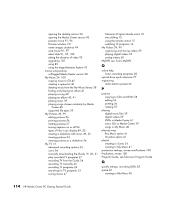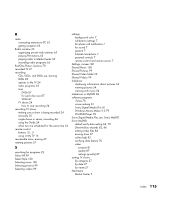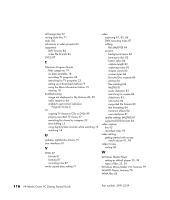HP Media Center m7200 Microsoft Windows XP Media Center Edition 2005 Software - Page 120
Program Guide, see Television Program Guide, music CDs in Media Center 39
 |
View all HP Media Center m7200 manuals
Add to My Manuals
Save this manual to your list of manuals |
Page 120 highlights
opening the desktop version 90 opening the Media Center version 90 preview movie 91, 96 Preview window 101 rotate images clockwise 94 save movie 91, 97 select style 91, 95, 100 setting the duration of video 95 upgrading 102 using 89 using the magicMoments feature 93 muvee autoproducer unPlugged Media Center version 98 My Music 29, 100 copying music to CD 42 creating a queue list 40 deleting music from the My Music library 38 finding and playing an album 41 playing a song 40 playing an album 40, 41 playing music 39 playing songs chosen randomly by Media Center 40 supported file types 39 My Pictures 43, 99 editing pictures 56 printing pictures 56 rotating pictures 57 turning captions on or off 54 types of files it can display 49, 55 viewing a slideshow with music 49, 55 viewing pictures 54 viewing pictures as a slideshow 54 My TV 13 advanced recording options 24 icons 24 manually downloading the Guide 19, 20, 21 play recorded TV programs 27 recording TV from the Guide 24 recording TV manually 25 recording TV programs 24 searching for TV programs 22 sorting shows 27 Television Program Guide errors 18 time shifting 15 using the remote control 15 watching TV programs 14 My Videos 59, 99 organizing and storing videos 59 playing digital videos 59 sorting videos 60 MyDVD see: Sonic MyDVD O online help Sonic recording programs 83 optical drive quick reference 77 organizing radio stations presets 65 P pictures copying to CDs and DVDs 58 editing 56 printing 56 rotating 57 playing digital music files 39 digital videos 59 DVDs in Media Center 61 music CDs in Media Center 39 songs in My Music 40 playing song Buy Music option 41 Visualize option 41 playlist creating in iTunes 34 creating in My Music 41 production settings, muvee autoProducer 100 Production, muvee 100 Program Guide, see Television Program Guide Q quality settings, recording DVDs 85 queue list creating in My Music 40 114 HP Media Center PC Getting Started Guide