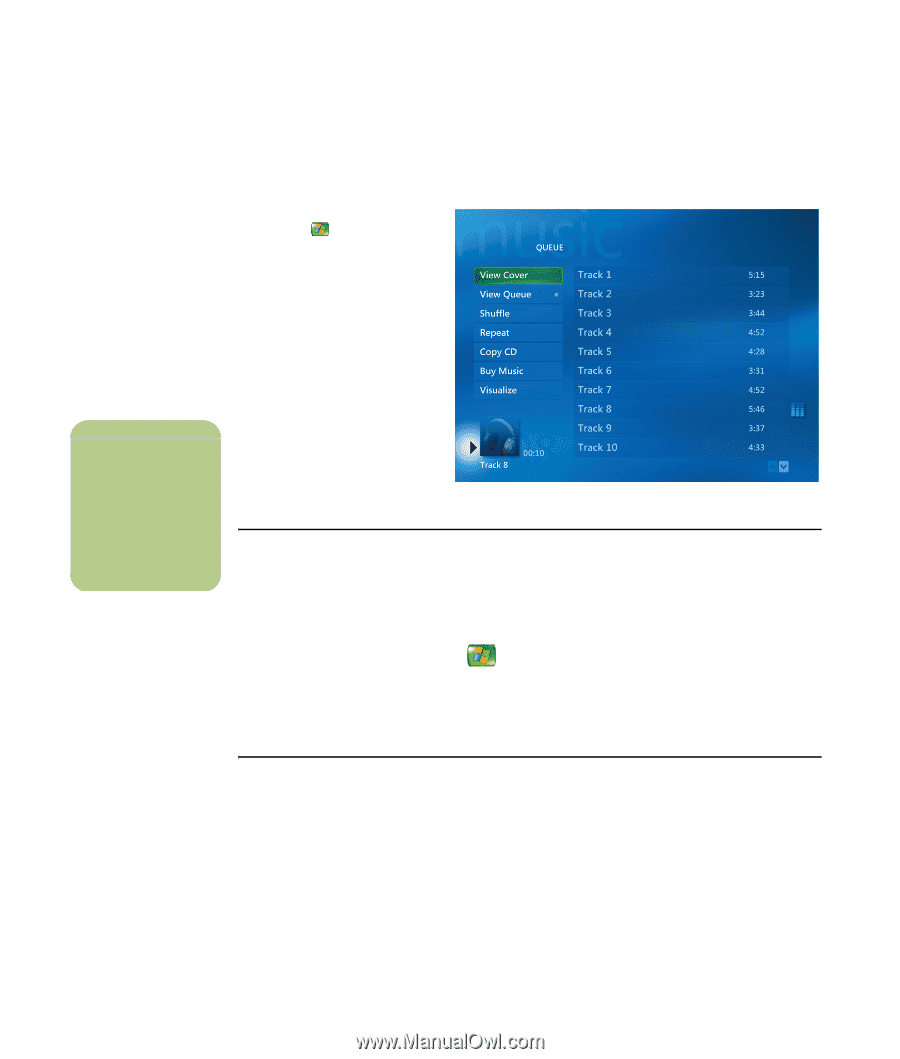HP Media Center m7200 Microsoft Windows XP Media Center Edition 2005 Software - Page 46
Playing an album in My Music, Creating a Queue List in My Music
 |
View all HP Media Center m7200 manuals
Add to My Manuals
Save this manual to your list of manuals |
Page 46 highlights
n You can select Visualize in the Now Playing window to see a visualization while you play a music track. Playing an album in My Music 1 Press the Media Center Start button on the remote control. 2 Select My Music. 3 Insert a music CD into the CD drive. 4 Select Albums. 5 Select the album you want to play. 6 Select Play. Playing a song in My Music You can play a song from anywhere in My Music. You can select it from the View Song list, or from the Album, Artist, and Genre lists. You can also play a single song from a playlist: 1 Press the Media Center Start button on the remote control. 2 Select My Music. 3 Select Songs. The list displays all the songs in your library. 4 Use the arrow buttons to select a song, and then press OK on the remote control to play it. Creating a Queue List in My Music A queue list is a temporary list of songs that is created in My Music as you select songs, albums, or playlists to play. You can continue to add songs or you can delete songs from your queue list. You can create a queue list and save it as a playlist that you can access in Media Center: 1 From the My Music window: 40 Microsoft Windows XP Media Center Edition 2005 Software Guide