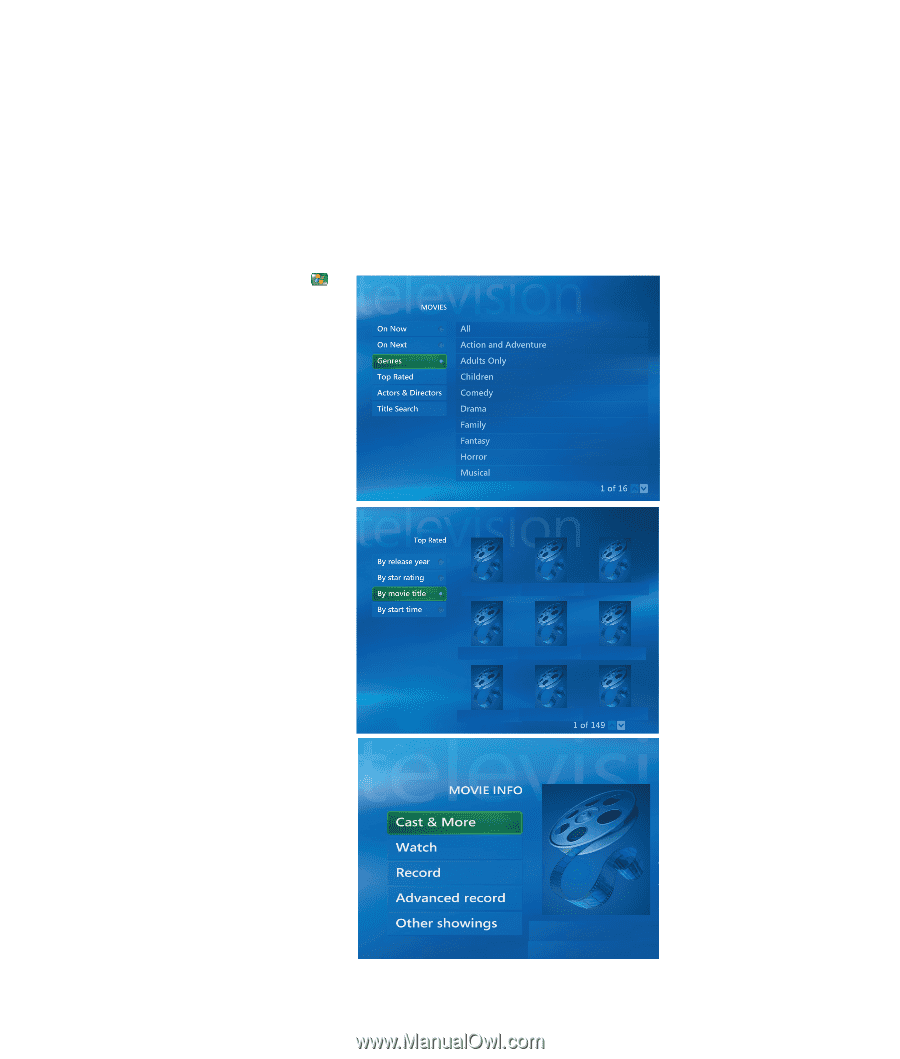HP Media Center m7200 Microsoft Windows XP Media Center Edition 2005 Software - Page 29
Searching for TV programs using categories
 |
View all HP Media Center m7200 manuals
Add to My Manuals
Save this manual to your list of manuals |
Page 29 highlights
Searching for TV programs using categories You can search the Guide to find a TV program by selecting a category using your remote control. Some categories are not available in all countries/ regions. 1 Press the Media Center Start button on the remote control, select My TV, and then select Search. 2 Select Categories. 3 Select a category of program types, such as Movies. 4 Select an option such as Genres or Top Rated. 5 Select a sorting option, such as By movie title. 6 Use the arrow buttons to scroll through search results and to select a program. Then press OK on the remote control. 7 Select an option to find out more about the program, to watch it, to schedule a recording, or to view other showings of your program. Watching and Recording TV Programs 23