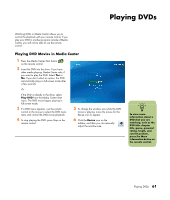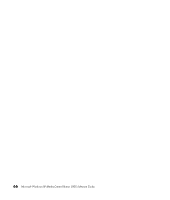HP Media Center m7200 Microsoft Windows XP Media Center Edition 2005 Software - Page 70
Playing FM Radio Stations, Radio, Start FM
 |
View all HP Media Center m7200 manuals
Add to My Manuals
Save this manual to your list of manuals |
Page 70 highlights
n You must go through the TV tuner setup wizard before you can play your radio stations. Playing FM Radio Stations 1 Connect the FM radio antenna to the back of the HP Media Center PC, to the connector labeled FM Antenna In. 2 Press the Media Center Start button on the remote control. 3 Select Radio. 4 Enter a radio station number by using the numeric keypad on the remote control or your keyboard. Or Select the Seek (-) or (+) buttons for Media Center to find the next playable station. Or Select the Tune (-) or (+) buttons to manually find a station. 5 If you want, select Save to save it as one of your nine preset stations. 6 Select Start FM to begin playing that station. 7 Use the playback controls on the remote control, such as Pause, Rewind, and Fast-Forward to control radio playback. If you press the Pause button, Media Center continues to record the program for up to 30 minutes. Press Play to resume listening to the program where you left off. 8 Select Back to return to the previous window. 64 Microsoft Windows XP Media Center Edition 2005 Software Guide