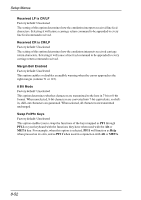HP Neoware c50 TeemTalk® 5.0 for Unix User's Guide - Page 131
Enter Key, Return Key, Send Operation, Model, Terminal ID, Auto Wrap, Enter, Return, Field
 |
View all HP Neoware c50 manuals
Add to My Manuals
Save this manual to your list of manuals |
Page 131 highlights
Setup Menus Enter Key Factory default: Return This option enables you to specify whether the Enter key performs the same function as the Return key or the Send key. Return Key Factory default: Field This option specifies whether or not the cursor can enter a line within a protected field when the Return key is pressed. When set to Field, the result of pressing the Return key is determined by the setting of the Auto New Line option and the cursor will move to the next unprotected line. When set to New Line, the result of pressing the Return key is determined by the setting of the Auto New Line option. Send Operation Factory default: Page The setting of this option determines the effect of pressing the Send and Send Line keys. When set to Page, the contents of the current page will be sent to the host when Send is pressed, or the current line if Send Line is pressed. When set to Line, the contents of the current line will be sent to the host when Send is pressed, or the current page if Send Line is pressed. Model Factory default: 11 This option identifies the terminal model being emulated in response to a terminal identification request from the host. Model 11 supports only one viewport containing 24 or 25 rows and 80 columns. Model 31 supports up to three viewports (80 or 132 columns wide) and pass-through printing. Terminal ID Factory default: Unspecified This specifies what is reported back to the host in response to a terminal identification request. (Note that not all features of the specified terminal may be supported.) The entry can be up to 20 characters long. Auto Wrap Factory default: Selected The setting of this option determines what happens to the cursor and data sent to the display when the end of the current line is reached. 8-57