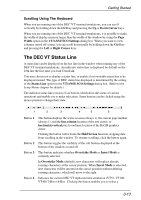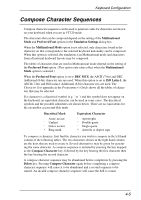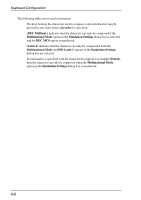HP Neoware c50 TeemTalk® 5.0 for Unix User's Guide - Page 49
Keyboard Configuration, Introduction, Specifying The Keyboard Type
 |
View all HP Neoware c50 manuals
Add to My Manuals
Save this manual to your list of manuals |
Page 49 highlights
Keyboard Configuration 4 Keyboard Configuration This chapter describes how to configure TeemTalk for your particular keyboard, remap key functions and compose special characters. Introduction TeemTalk maps the keyboard to be as near as possible to the terminal being emulated. Illustrations showing the mapping of functions on Enhanced AT, Sun 5, Sun 4 and HP 9000 keyboard layouts are shown in each terminal emulation chapter. You can remap the keyboard as required and functions that may not be represented on the keyboard (Compose Character for example) can be assigned to specific keys. Specifying The Keyboard Type The following resource and command line option is used to specify the type of keyboard being used and therefore how TeemTalk maps functions to the keys. The default setting depends on the platform that TeemTalk is running on. Resource: xteemx340*kbdType: keyboard type Command Line: -kt keyboard type where the keyboard type is one of the following: pc vt hp sun4 sun5 for systems using the IBM PC AT 101/102 layout e.g. Silicon Graphics and most X terminals. for systems based on a true VT220 style layout e.g. DECstation and VAXstation. for traditional Hewlett Packard keyboards, not the recent PC style. for the Sun 4 keyboard layout. for the Sun 5 keyboard layout. 4-1