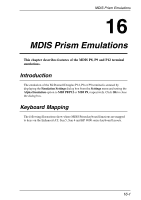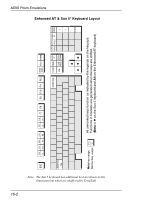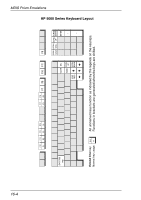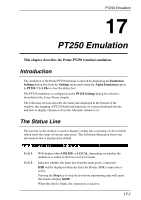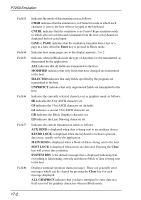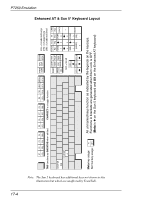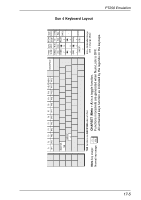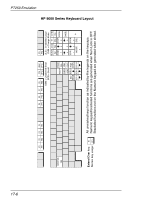HP Neoware c50 TeemTalk® 5.0 for Unix User's Guide - Page 230
Cntrl, Enter, Modified, Selected, Unprotct, Aux Send, Keybd Lock, Main Send, Soft Lock, Clear
 |
View all HP Neoware c50 manuals
Add to My Manuals
Save this manual to your list of manuals |
Page 230 highlights
PT250 Emulation Field 3: Field 4: Field 5: Field 6: Field 7: Field 8: Indicates the mode of data transmission as follows: CHAR indicates that the emulation is in Character mode in which each character is sent to the host when it is typed at the keyboard. CNTRL indicates that the emulation is in Control Representation mode in which all received data and commands from the host or keyboard are displayed but not acted upon. LINE or PAGE indicates that the emulation transmits data a line or a page at a time when the Enter key is pressed in Block mode. Indicates how many pages are in the display memory, 1 or 2. Indicates when in Block mode the type of data that is to be transmitted, as determined by the application. ALL indicates that all fields are transmitted to the host. MODIFIED indicates that only fields that have changed are transmitted to the host. SELECTED indicates that only fields specified by the program are transmitted to the host UNPROTCT indicates that only unprotected fields are transmitted to the host. Indicates the currently selected character set or graphics mode as follows: 8B indicates the 8-bit ASCII character set. G0 indicates the 7-bit ASCII character set (default). G1 indicates a second 7-bit ASCII character set. GR indicates the Block Graphics character set. LD indicates the Line Drawing character set. Indicates the current transmission status as follows: AUX SEND is displayed when data is being sent to an auxiliary device. KEYBD LOCK is displayed when the keyboard is locked to prevent data entry, usually set by the application. MAIN SEND is displayed when a block of data is being sent to the host. SOFT LOCK is displayed when errors are detected. Pressing the Clear key will correct this condition. SYSTEM RDY is the default message that is displayed indicating that everything is functioning correctly and that no block of data is being sent to the host. Displays terminal operation status messages. These are generally error messages which can be cleared by pressing the Clear key for each message displayed. ALL GRAPHICS indicates that you have attempted to enter data in a field reserved for graphics characters when in Block mode. 17-2