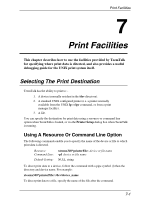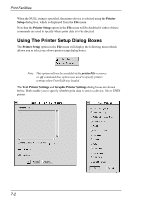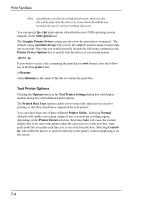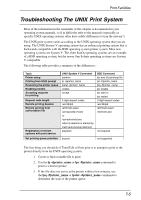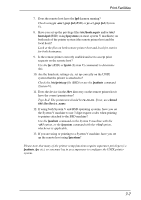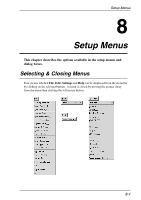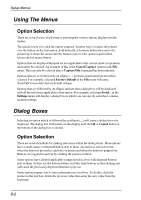HP Neoware c50 TeemTalk® 5.0 for Unix User's Guide - Page 72
Remote Printing, System V & BSD Inter-Operation, Troubleshooting Checklist
 |
View all HP Neoware c50 manuals
Add to My Manuals
Save this manual to your list of manuals |
Page 72 highlights
Print Facilities If the file will print via this method then you should be able to print to the same printer within TeemTalk. If however the file does not print, look up the message from the lpq or lpstat command (or any error message given when invoking lp or lpr) in your UNIX system administrator's guide. Note that error messages can occur in the window in which the command is executed, the local system console, and on the remote printing host system console. Remote Printing Remote printing requires that your system is granted privileges to print to the host and that the remote system is granted privileges on your host. This is achieved by an entry in the /etc/hosts.equiv or /etc/hosts.lpd (BSD), or using the lpsystem command (System V). A remote line printer request daemon must be running (i.e. lpd). System V & BSD Inter-Operation It is possible for System V and BSD operating systems to print to one another. Simply configure each host as normal (as documented in your system administrator's guide). Note that when printing from a System V machine to a printer connected to a BSD machine, the System V system must be set up to generate 3 digit request codes for compatibility with the BSD system. To do this use the -ob3 option (on some machines only - i.e. HP-UX 8) when configuring the printer on the System V machine using lpadmin. If the -ob3 option is not available, use the -A or -t bsd options to lpsystem. Troubleshooting Checklist 1. Can you print to the printer from UNIX? 2. What does the printer queue say? Refer to the UNIX system administrators manual for descriptions of error codes. 3. Have you enabled the specified printer? Enable using lpc (BSD) or enable (System V). 4. Have you set the printer to accept print requests? Set to accept using lpc (BSD) or accept (System V). 5. Is the printer working correctly? Check that it is turned on, connected, on-line, and not jammed. 6. Is the remote host operational? Check using ping hostname as superuser. 7-6