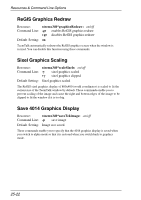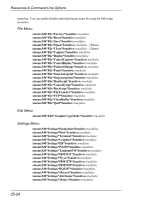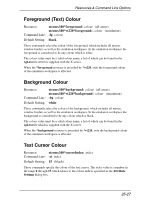HP Neoware c50 TeemTalk® 5.0 for Unix User's Guide - Page 318
Colour Selection, Colour Mapping, Colour Mode
 |
View all HP Neoware c50 manuals
Add to My Manuals
Save this manual to your list of manuals |
Page 318 highlights
Resources & Command Line Options Colour Selection Colour Mapping Resource: xteemx340*installColormap: on/off Command Line: -ic enables writing of colour map +ic disables writing of colour map Default Setting: on Most workstations have only one hardware colour map, a physical register into which colour values are written by the application program for display. As each application will have its own set of colour values (called a virtual colour map), moving the pointer into another window will cause the previous hardware colour map to be overwritten by the virtual colour map of the newly selected window. As all windows displayed on the screen share the same hardware colour map, the colours in other windows will be changed accordingly. The setting of these commands determines whether the application program overwrites the colour map or not. Colour Mode Resource: xteemx340*pseudoColor: on/off Command Line: -cm selects PseudoColour mode +cm selects StaticColour mode Default Setting: off (StaticColour mode selected) The setting of these commands determines whether StaticColour or PseudoColour visual mode is selected. StaticColour visual is selected when PseudoColour is off (default), or +cm is included in the command line. In this mode the nearest colour from a read-only colour map is displayed. XOR functions and plane mask oriented commands may not operate correctly in this mode but the display is consistent irrespective of pointer context. PseudoColour visual is selected when the resource is on, or -cm is included in the command line. In this mode, XOR functions, colour map modifications and plane mask orientated commands operate as on the DEC VT340 terminal, but displayed colours may only be correct when the pointer is within the graphics window. 25-26