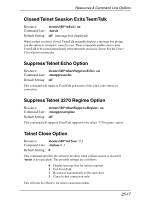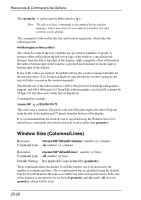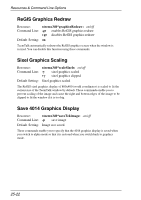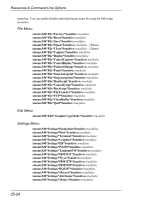HP Neoware c50 TeemTalk® 5.0 for Unix User's Guide - Page 311
Window Maximized When Loaded, Window & Icon Titles, Window Border Width
 |
View all HP Neoware c50 manuals
Add to My Manuals
Save this manual to your list of manuals |
Page 311 highlights
Resources & Command Line Options Window Maximized When Loaded Resource: xteemx340*maXimized: on Command Line: -ma These commands will cause the window to be displayed at the maximum size possible when TeemTalk is loaded, while retaining the default number of lines and columns and including all window elements if enabled (title bar, soft buttons etc.). Window & Icon Titles Resource: xteemx340*title: title Command Line: -title title Default Setting: TeemTalk These commands enable you to specify the title to be displayed by the window manager in the TeemTalk window title bar or icon. This is useful for distinguishing each instance of TeemTalk when it is being run multiple times. Window Border Width Resource: xteemx340*internalBorder: width Command Line: -bw width Default Setting: 1 (pixel) These commands enable you to specify the pixel width of the border surrounding the TeemTalk window. Command line example: xteemx340 -bw 50 This will cause the TeemTalk window border to be 50 pixels wide. Window Size & Location (Pixels) Resource: xteemx340*geometry: widthxheight±x±y Command Line: -geometry =widthxheight±x±y Default Setting: 640x400 TeemTalk without graphics support 800x500 TeemTalk with graphics (placement determined by the Window Manager) This enables the size and location of the TeemTalk window to be specified. 25-19