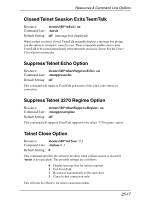HP Neoware c50 TeemTalk® 5.0 for Unix User's Guide - Page 304
Input Queue Size, Prevent Message Display, Mouse Button Multi-Click Time
 |
View all HP Neoware c50 manuals
Add to My Manuals
Save this manual to your list of manuals |
Page 304 highlights
Resources & Command Line Options Input Queue Size Resource: xteemx340*inputQueue: 0-4096 Command Line: -q or -Q 0-4096 Default Setting: 255 These commands enable you to set the input queue size for network data. The size of the input queue will determine how quickly an interrupt command takes effect. Prevent Message Display Resource: xteemx340*quiet: on/off Command Line: -qt no messages displayed +qt messages displayed Default Setting: off (messages displayed) These commands enable you to stop messages being sent to the console. Mouse Button Multi-Click Time Resource: xteemx340*multiClickTime: milliseconds Command Line: -mct milliseconds Default Setting: 250 milliseconds. Some functions require a mouse button to be clicked two or more times in quick succession in order for them to be actioned. These commands determine the time delay following a button click during which the next button must be clicked in order for the multi-click function to be actioned, otherwise it is treated as a single button click function. End Of Line Character For Cut & Paste Resource: xteemx340*lineDelimiter: "character" Command Line: -ld "character" Default Setting: CR (carriage return) These commands enable you to specify the character which is used to indicate the end of each line in a block of text during a cut and paste operation. 25-12