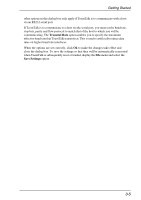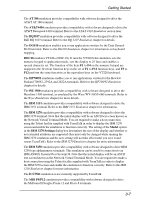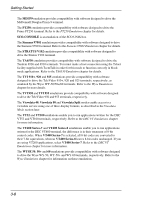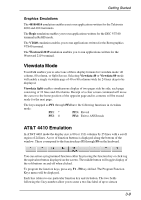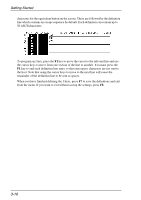HP Neoware c50 TeemTalk® 5.0 for Unix User's Guide - Page 38
Selecting The Terminal Emulation
 |
View all HP Neoware c50 manuals
Add to My Manuals
Save this manual to your list of manuals |
Page 38 highlights
Getting Started Selecting The Terminal Emulation When you load TeemTalk for the first time, the DEC VT400 (7-bit) emulation will be running by default. The current emulation can be changed in one of two ways, either from the status line or by using a setup dialog box. When an indicator status line with six buttons is displayed at the bottom of the window, you can change the current DEC VT terminal emulation to any other DEC VT terminal emulation (VT52, VT100, VT400 7-Bit or VT400 8-Bit) by clicking the button indicating the current emulation. All the terminal emulations supported by TeemTalk can be accessed from the Emulation Settings dialog box. This is displayed by selecting Settings in the menu bar then Emulation... The emulations available are listed in the Alpha Emulation and Graphics Emulation boxes. To change the current emulation mode, click the pointer on the name of the emulation required then click Ok. The new setting may be saved so that TeemTalk will automatically run it when loaded or reset by selecting the Save Settings option in the File menu. Alpha Emulations The ADDS A2 emulation provides compatibility with software designed to drive the ADDS Viewpoint A2 terminal, as emulated by the Wyse WY-50/50+/60 terminals. Refer to the Wyse Emulations chapter for more details. The AIXTerm emulation provides compatibility with software designed to drive an X terminal using X Windows. The ANSI-BBS emulation is a derivative of the ANSI device driver ANSI.SYS supplied with all DOS based PCs and which provides the screen management for the DOS console screen. PC based UNIX systems and Bulletin Board Systems (BBS) often rely on the ANSI emulation when being accessed by a PC. In ANSI-BBS mode the screen size is adjusted to 25 lines and the Preferred Font is automatically set to ANSI-BBS. The setting of the ANSI Codepage option in this dialog box determines the characters available in the ANSI BBS set. Refer to the Setup Menus chapter for details. 3-6