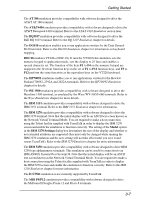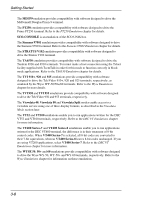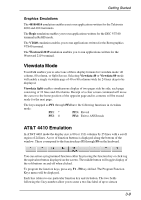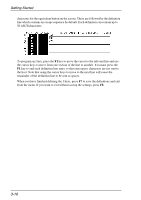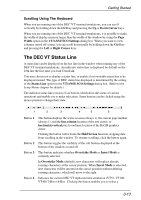HP Neoware c50 TeemTalk® 5.0 for Unix User's Guide - Page 43
Selecting & Using Window Elements, The Title Bar, The Menu Bar
 |
View all HP Neoware c50 manuals
Add to My Manuals
Save this manual to your list of manuals |
Page 43 highlights
Getting Started Selecting & Using Window Elements The TeemTalk window consists of various elements which are described in the following sections. The Title Bar The title bar displays the name of your version of TeemTalk software by default. You may change the title displayed by using the title resource or -title command line option followed by a space then the title to be assigned. This is useful for identifying each window when more than one instance of TeemTalk is being run. Refer to the Resources & Command Line Options chapter for more details. The Menu Bar The menu bar provides access to a series of commands and dialog boxes which enable you to perform various functions and configure TeemTalk for compatibility with your hardware and the application. Four menus may be displayed from the menu bar. To display a menu, click the button labelled File, Edit, Settings or Help. To select an option in the menu, just click the pointer over it. To close the menu without selecting an option, move the pointer outside the menu and click the left mouse button. All the options listed in the menus are described in the Setup Menus chapter. 3-11