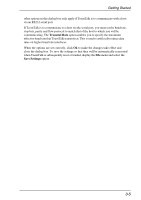HP Neoware c50 TeemTalk® 5.0 for Unix User's Guide - Page 33
Getting Started, Loading TeemTalk
 |
View all HP Neoware c50 manuals
Add to My Manuals
Save this manual to your list of manuals |
Page 33 highlights
Getting Started 3 Getting Started This chapter describes how to run TeemTalk and configure it for compatibility with your hardware and the application. Loading TeemTalk To load TeemTalk, enter one of the following program names at the system prompt: xteemx340 for TeemTalk supporting the graphics emulations. xteemx320 for TeemTalk without the graphics emulations. Note: If this does not start TeemTalk, check that the system path is set correctly. When TeemTalk is loaded the screen will display a copyright message then the VT400 terminal emulation window by default. Note: Some window managers require you to manually position the window on the display before it is opened. The command line for loading TeemTalk can be extended by options that override the default settings of various TeemTalk functions relating to X and the window manager, such as the size and placement of windows, text fonts, and so on. These are 'user preferences' and do not affect the normal running of the terminal emulation. The options that can be included on the command line are described in the Resources & Command Line Options chapter. 3-1