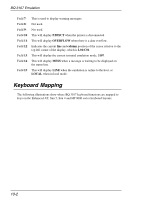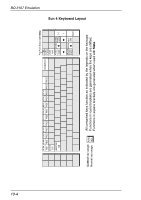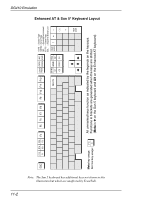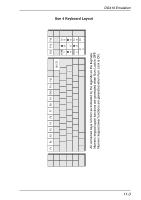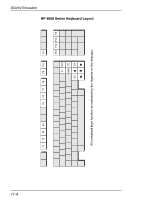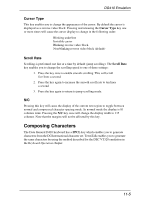HP Neoware c50 TeemTalk® 5.0 for Unix User's Guide - Page 171
DG410 Emulation, Introduction, Keyboard Mapping
 |
View all HP Neoware c50 manuals
Add to My Manuals
Save this manual to your list of manuals |
Page 171 highlights
DG410 Emulation 11 DG410 Emulation This chapter describes features of the Data General D410 terminal emulation. Introduction The emulation of the Data General D410 terminal is entered by displaying the Emulation Settings dialog box from the Settings menu and setting the Alpha Emulation option to DG410. Click Ok to close the dialog box. Keyboard Mapping The illustrations on the following pages show where DG410 keyboard functions are mapped to keys on the Enhanced AT, Sun 4, Sun 5 and HP 9000 series keyboard layouts. Key Functions Local Print The Local Print key is used to print the current window or initiate the Print Form operation. You can print the contents of the current window starting with the row containing the cursor by pressing the Local Print key on its own. Keyboard entered data will be ignored while the print is in progress. You can abort the print operation by pressing the Local Print key again. You can initiate the Print Form operation by holding down the Shift key then pressing Local Print. This performs the same function as Local Print pressed on its own, except that only data appearing at full intensity will be printed when protected text is disabled. When protected text is enabled, only unprotected text will be printed. 11-1