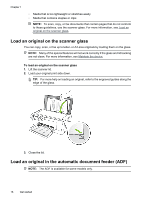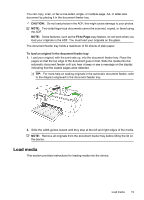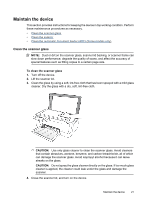HP Officejet 4500 User Guide - Page 25
Maintain the device, Clean the scanner glass, CAUTION - device documentation
 |
View all HP Officejet 4500 manuals
Add to My Manuals
Save this manual to your list of manuals |
Page 25 highlights
Maintain the device This section provides instructions for keeping the device in top working condition. Perform these maintenance procedures as necessary. • Clean the scanner glass • Clean the exterior • Clean the automatic document feeder (ADF) (Some models only) Clean the scanner glass NOTE: Dust or dirt on the scanner glass, scanner lid backing, or scanner frame can slow down performance, degrade the quality of scans, and affect the accuracy of special features such as fitting copies to a certain page size. To clean the scanner glass 1. Turn off the device. 2. Lift the scanner lid. 3. Clean the glass by using a soft, lint-free cloth that has been sprayed with a mild glass cleaner. Dry the glass with a dry, soft, lint-free cloth. CAUTION: Use only glass cleaner to clean the scanner glass. Avoid cleaners that contain abrasives, acetone, benzene, and carbon tetrachloride, all of which can damage the scanner glass. Avoid isopropyl alcohol because it can leave streaks on the glass. CAUTION: Do not spray the glass cleaner directly on the glass. If too much glass cleaner is applied, the cleaner could leak under the glass and damage the scanner. 4. Close the scanner lid, and turn on the device. Maintain the device 21