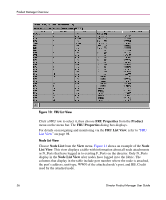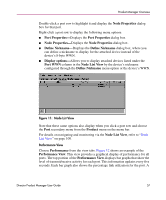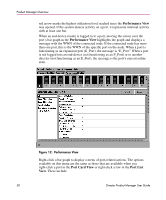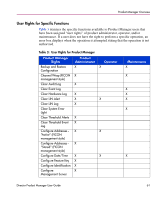HP Surestore 64 fw 05.01.00 and sw 07.01.00 - Director Product Manager - User - Page 56
FRU List View, List View,
 |
View all HP Surestore 64 manuals
Add to My Manuals
Save this manual to your list of manuals |
Page 56 highlights
Product Manager Overview Figure 10: FRU List View Click a FRU row to select it, then choose FRU Properties from the Product menu on the menu bar. The FRU Properties dialog box displays. For details on navigating and monitoring via the FRU List View, refer to "FRU List View" on page 98. Node List View Choose Node List from the View menu. Figure 11 shows an example of the Node List View. This view displays a table with information about all node attachments or N_Ports that have logged in to existing F_Ports on the director. Only N_Ports display in the Node List View after nodes have logged in to the fabric. The columns that display in the table include port number where the node is attached, the port's address, unit type, WWN of the attached node's port, and BB_Credit used by the attached node. 56 Director Product Manager User Guide