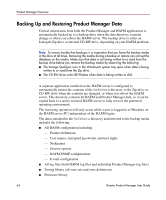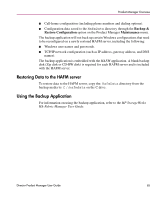HP Surestore 64 fw 05.01.00 and sw 07.01.00 - Director Product Manager - User - Page 69
Monitoring Director Operation, Director Status Table, Status, Hardware View, State, Offline
 |
View all HP Surestore 64 manuals
Add to My Manuals
Save this manual to your list of manuals |
Page 69 highlights
Monitoring and Managing the Director - The Director 2/140 contains three modules in slot positions 2, 1, and 0 (left to right). ■ SBAR cards. - The Director 2/64 contains two SBARs in slot positions 1 (bottom) and 0 (top). - The Director 2/140 contains two SBARs in slot positions 1 (bottom) and 0 (top). Monitoring Director Operation Monitor the operating status of the director using the Director Status table on the Hardware View and the status symbol on the status bar. Director Status Table The Status table at the top of the Hardware View displays the director's operational status, operational state, name, description, and location. Status Refer to Table 4 for the meaning of the text that displays in the Director Status table and the corresponding status symbols that display on the status bar. State The State field displays one of the following: ■ Offline-When the director is OFFLINE, all ports are offline. The ports cannot accept a login from an attached device or cannot connect to other directors. You can configure this state through the Set Online State dialog box. Refer to "Set Online State" on page 177 for instructions. ■ Online-All unblocked ports are able to connect with devices. You can configure this state through the Set Online State dialog box. Refer to "Set Online State" on page 177 for instructions. Note that the director automatically goes online after a power-up or an initial machine load (IML) or initial program load (IPL). ■ Coming online-This is a transitional state that occurs just before the director goes online. This state normally only happens briefly, unless there is a problem reaching the online state. Director Product Manager User Guide 69