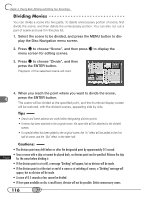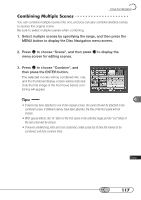Hitachi DZ-MV100A Owners Guide - Page 113
The message for verification will appear., Choose Yes and press the ENTER
 |
View all Hitachi DZ-MV100A manuals
Add to My Manuals
Save this manual to your list of manuals |
Page 113 highlights
9. The message for verification will appear. Choose "Yes" and press the ENTER button. After the proceeding message appears, the thumbnail display screen will be restored. The entered title will appear at the bottom right of screen. Using Disc Navigation Tips: TOM 2000 • To delete any characters you entered by mistake, choose "Delete" and press the ENTER button. The last character will be deleted. • To delete all the entered characters and re-input from the start, choose "Clear" and press the ENTER button. • Any registered title can be changed at any time using the same procedure as above. 113
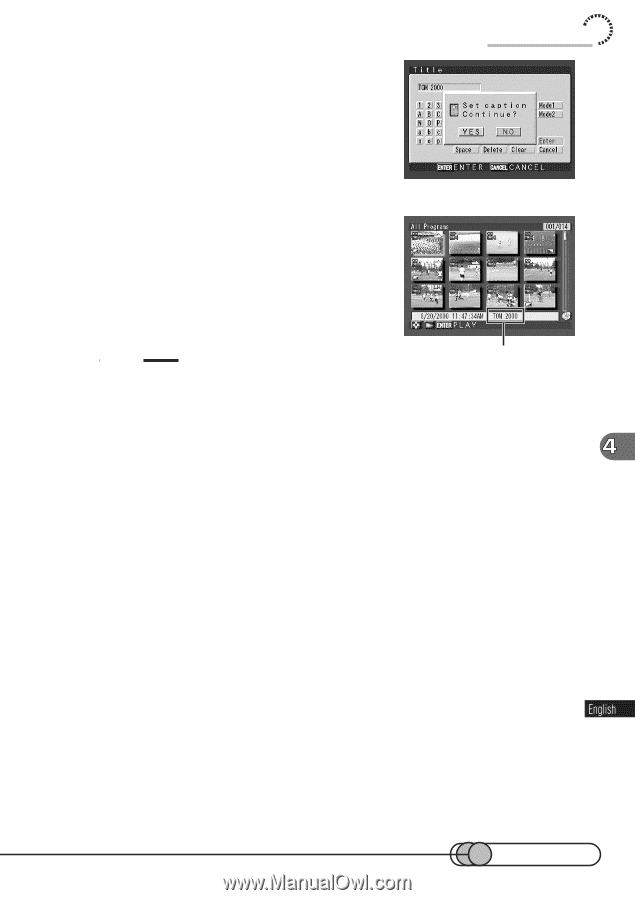
113
9.
The message for verification will appear.
Choose “Yes” and press the ENTER but-
ton.
After the proceeding message appears, the
thumbnail display screen will be restored.
The entered title will appear at the bottom right of
screen.
Tips:
• To delete any characters you entered by mistake, choose “Delete” and press the ENTER button.
The last character will be deleted.
• To delete all the entered characters and re-input from the start, choose “Clear” and press the
ENTER button.
• Any registered title can be changed at any time using the same procedure as above.
Using Disc Navigation
TOM 2000