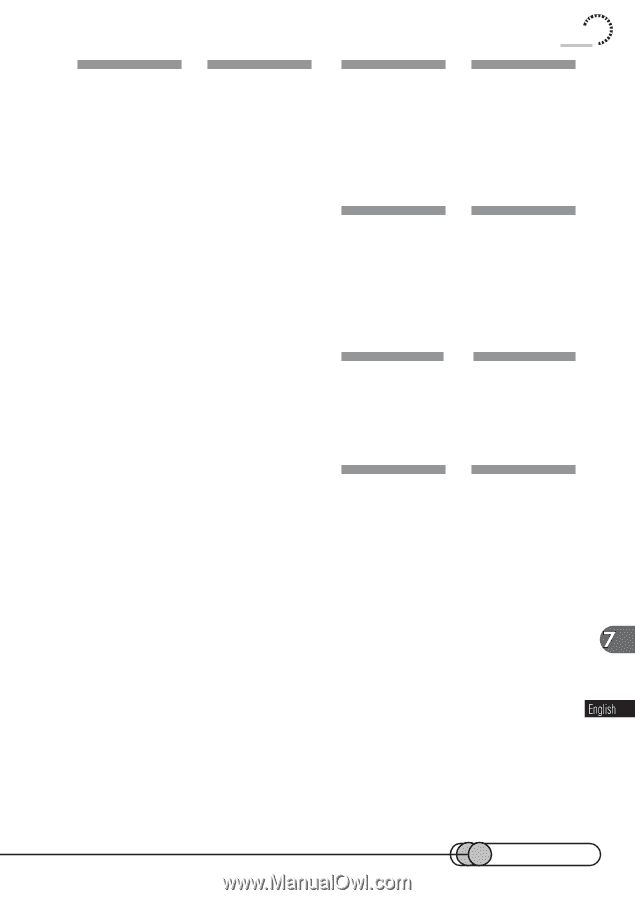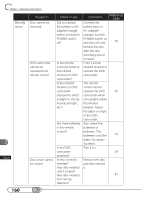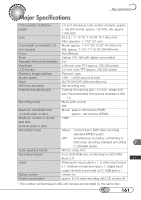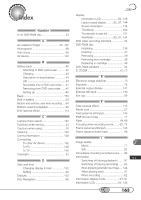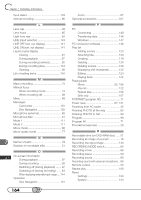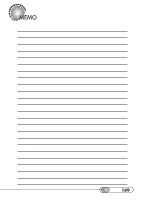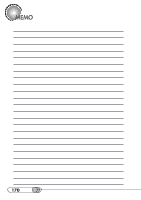165
T
Thumbnail display
...........................
98, 100
Switching
......................................
102
Title
.....................................................
102
Transferring data to PC
.........................
146
Trial recording
.........................................
25
Troubleshooting
....................................
153
Turning camcorder on
............................
67
V
Viewfinder
...............................................
59
During playback
..............................
97
During recording
.............................
62
During recording of external input ...
144
Viewing
on TV screen
.................................
140
recorded scene
...............................
93
W
What is DVD?
.........................................
33
White balance
.........................................
79
Windows
..............................................
147
Wipe (special effect)
.............................
114
Write-protect
..........................................
38
Z
Zoom
......................................................
67
S
Scene
Adding special effects
...................
114
Adding to play list
.........................
120
Attaching title
................................
111
Combining
....................................
117
Deleting
.........................................
108
Displaying information
...................
118
Dividing
.........................................
116
Editing
.............................................
99
Playing back
.................................
106
Playing repeatedly
.........................
106
Registering in play list
...................
119
Searching for
..................................
94
Selecting
.......................................
104
Selecting all scenes
......................
105
Selecting multiple scenes
.............
104
Skipping
........................................
109
Viewing
...........................................
93
Searching for image
...............................
95
Select dial
.........................................
52, 68
Selecting date (program)
......................
102
Self-timer
................................................
88
SHIFT (selecting range)
.........................
104
Shooting mode (program AE)
.................
71
Shutter speed
.........................................
84
Skip
.............................................
109, 110
Slide play
..............................................
107
Special effects
......................................
114
Specifications
.......................................
161
SPORTS (program AE)
...........................
71
SPOTLIGHT (program AE)
......................
71
Still
Changing recording method
.........
145
Manual focus
..................................
89
Playing back only stills
..................
107
Recording
.......................................
82
STND (movie mode)
...............................
77
Storage capacity
............................
51, 135
Suggestions and restrictions
..................
25
SURF&SNOW (program AE)
...................
71
Switching recording method (movie)
......
77
Switching recording method (still)
.........
145
Index