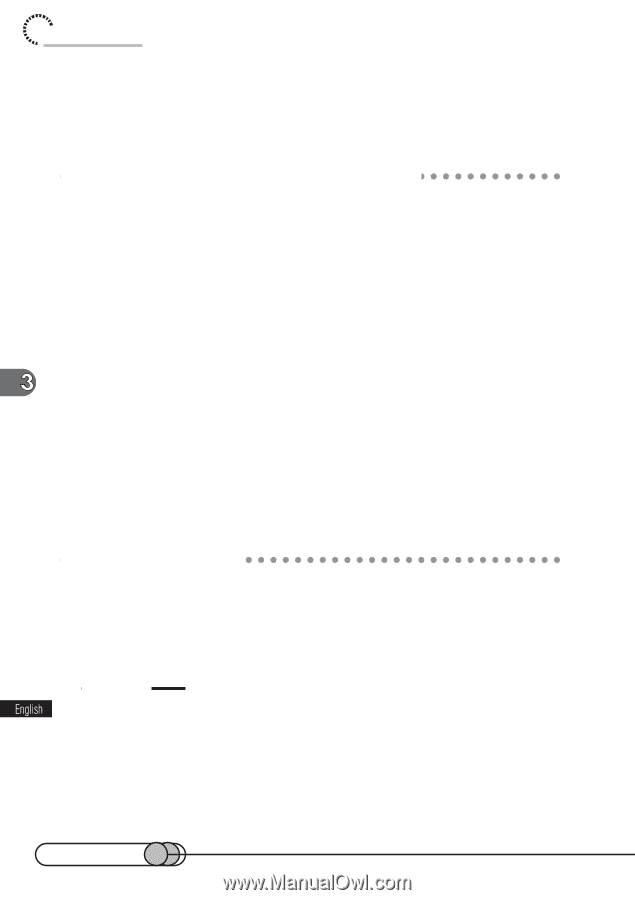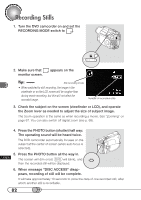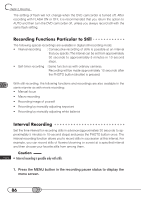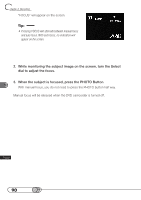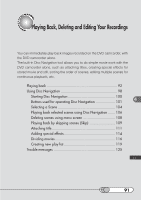Hitachi DZ-MV100A Owners Guide - Page 86
Recording Functions Particular to Still, Interval Recording
 |
View all Hitachi DZ-MV100A manuals
Add to My Manuals
Save this manual to your list of manuals |
Page 86 highlights
chapter 3_Recording The setting of flash will not change when the DVD camcorder is turned off. After recording with FLASH ON or OFF, it is recommended that you return the option to AUTO and then turn the DVD camcorder off, unless you always record still with the same flash setting. R○ e○ c○o○rd○ i○n○g○ F○ u○ n○c○ti○o○n○s○P○a○r○ti○cu○ l○a○r○t○o○S○ti○ll The following special recordings are available in digital still recording mode: • Interval recording : Consecutive recording of stills is possible at an interval that you specify: The interval can be set from approximately 30 seconds to approximately 5 minutes in 10-second steps. • Self-timer recording : Same function as with ordinary cameras. Recording will be made approximately 10 seconds after the PHOTO button (shutter) is pressed. With still recording, the following functions and recordings are also available in the same manner as with movie recording: • Manual focus • Macro recording • Recording image of yourself • Recording by manually adjusting exposure • Recording by manually adjusting white balance I○n○te○ r○v○a○l ○R○e○co○ r○d○in○ g Set the time interval for recording stills in advance (approximately 30 seconds to approximately 5 minutes in 10-second steps) and press the PHOTO button once: The interval recording function allows you to record stills in succession at this interval. For example, you can record stills of flowers blooming or sunset at a specified interval and then choose your favorite stills from among them. Caution • Interval recording is possible only with stills. 1. Press the MENU button in the recording pause status to display the menu screen. 86