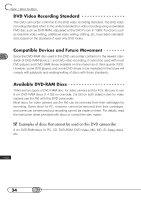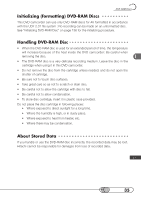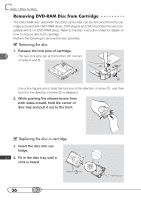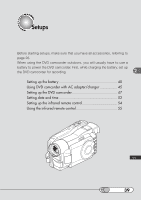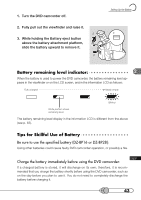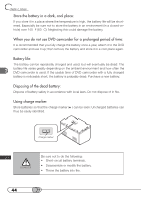Hitachi DZ-MV100A Owners Guide - Page 39
Setups, Setting up the battery
 |
View all Hitachi DZ-MV100A manuals
Add to My Manuals
Save this manual to your list of manuals |
Page 39 highlights
Setups Before starting setups, make sure that you have all accessories, referring to page 26. When using the DVD camcorder outdoors, you will usually have to use a battery to power the DVD camcorder. First, while charging the battery, set up the DVD camcorder for recording. Setting up the battery 40 Using DVD camcorder with AC adapter/charger 45 Setting up the DVD camcorder 47 Setting date and time 52 Setting up the infrared remote control 54 Using the infrared remote control 55 39
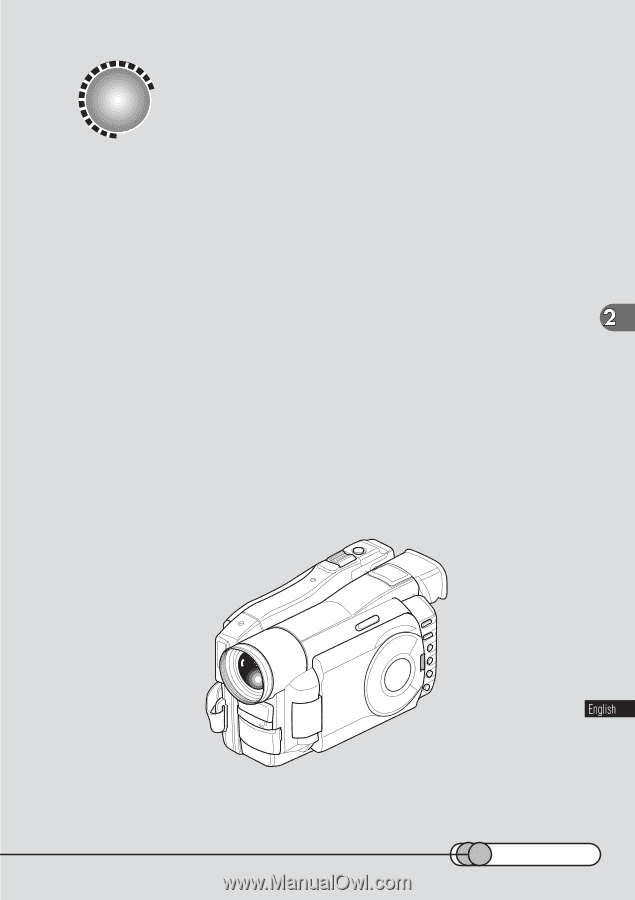
39
Setups
Before starting setups, make sure that you have all accessories, referring to
page 26.
When using the DVD camcorder outdoors, you will usually have to use a
battery to power the DVD camcorder. First, while charging the battery, set up
the DVD camcorder for recording.
Setting up the battery
.........................................................
40
Using DVD camcorder with AC adapter/charger
.................
45
Setting up the DVD camcorder
............................................
47
Setting date and time
.........................................................
52
Setting up the infrared remote control
..................................
54
Using the infrared remote control
........................................
55