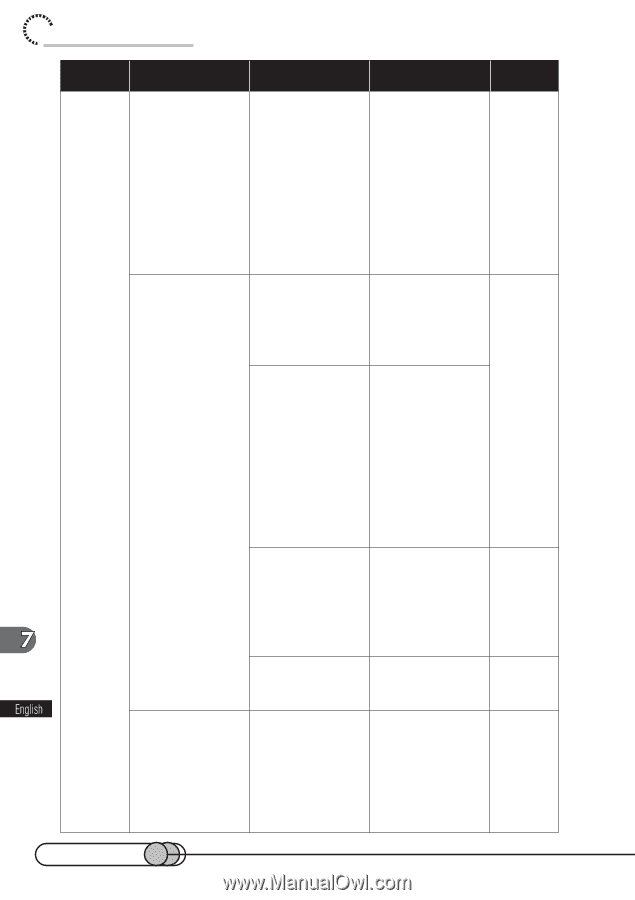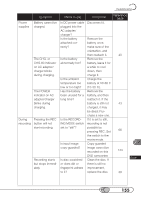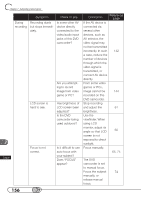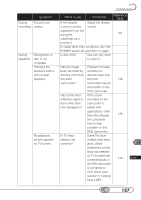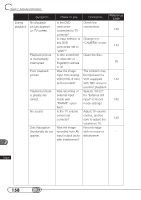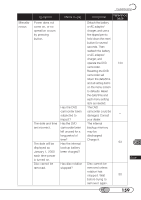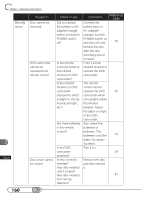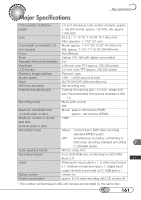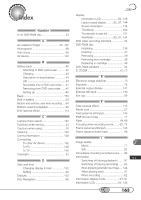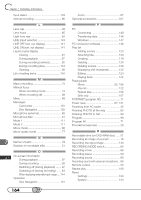Hitachi DZ-MV100A Owners Guide - Page 160
Subsidiary Information, after the disc
 |
View all Hitachi DZ-MV100A manuals
Add to My Manuals
Save this manual to your list of manuals |
Page 160 highlights
chapter 7_Subsidiary Information Miscellaneous Symptom Disc cannot be removed. DVD camcorder cannot be operated from remote control. Disc cover cannot be closed. Check to see Did you detach the battery or AC adapter/charger before turning the POWER switch off? Is the remote control pointed at the infrared receiver on DVD camcorder? Is the infrared receiver on DVD camcorder exposed to direct sunlight or strong fluorescent light, etc.? Are there batteries in the remote control? Is the DVD camcorder powered? Is disc correctly inserted? Was disc inserted until it locked? Was disc inserted from wrong direction? Correction Reference page Connect the battery pack or AC adapter/ charger, turn the POWER switch on and then off, and 50 remove the disc after the disc unlocking sound is heard. Point it at the infrared receiver to operate the DVD camcorder. The remote control cannot operate the DVD 55 camcorder when strong light strikes the infrared receiver. Adjust the place or angle of the DVD camcorder. Also check the polarities of batteries. The batteries could be 54 dead: Try replac- ing them. Turn it on. 59 Remove the disc and then reinsert it. 47 160