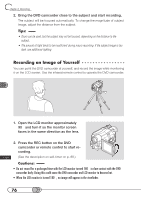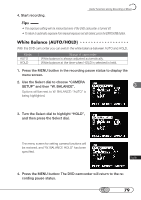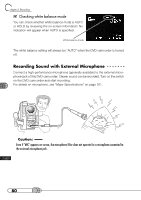Hitachi DZ-MV100A Owners Guide - Page 76
Recording an Image of Yourself, faces in the same direction as the lens.
 |
View all Hitachi DZ-MV100A manuals
Add to My Manuals
Save this manual to your list of manuals |
Page 76 highlights
chapter 3_Recording 2. Bring the DVD camcorder close to the subject and start recording. The subject will be focused automatically. To change the magnitude of subject image, adjust the distance from the subject. Tips: • Zoom can be used, but the subject may not be focused, depending on the distance to the subject. • The amount of light tends to be insufficient during macro recording: If the subject image is too dark, use additional lighting. R○ e○ c○o○rd○ i○n○g○ a○ n○ ○Im○ ○a○g○e○ o○ f○ Y○ o○ u○r○s○el○f You can point the DVD camcorder at yourself, and record the image while monitoring it on the LCD screen. Use the infrared remote control to operate the DVD camcorder. 1. Open the LCD monitor approximately 90 ° and turn it so the monitor screen faces in the same direction as the lens. 2. Press the REC button on the DVD camcorder or remote control to start recording. (See the description on self-timer on p. 88.) Cautions: • Do not record for a prolonged time with the LCD monitor turned 180 ° in close contact with the DVD camcorder body: Doing this could cause the DVD camcorder and LCD monitor to become hot. • When the LCD monitor is turned 180 °, no image will appear in the viewfinder. 76