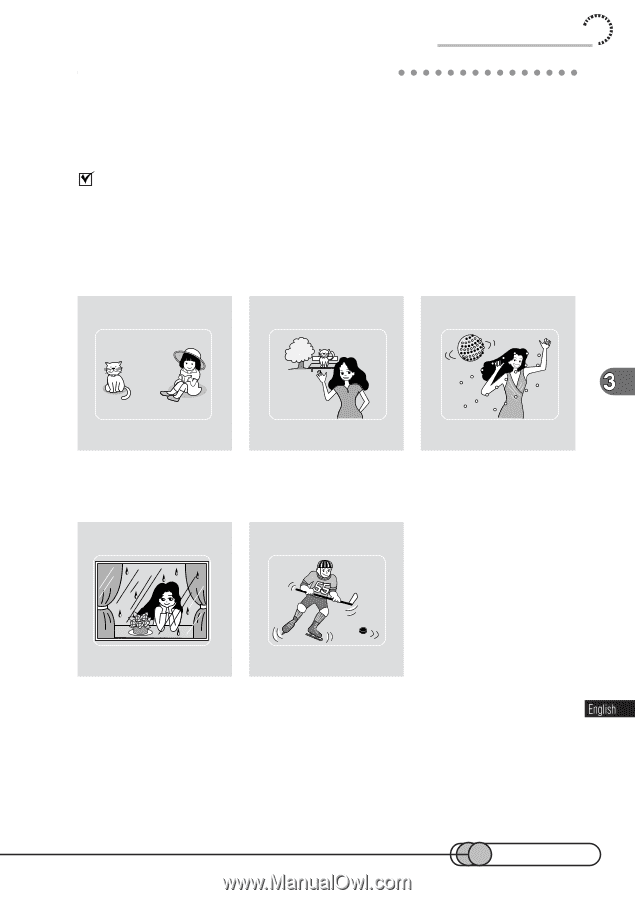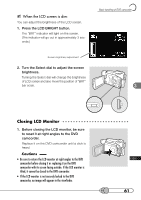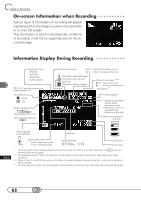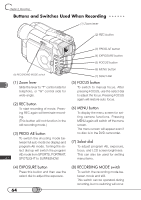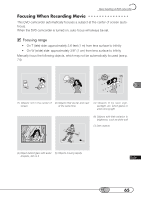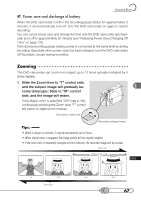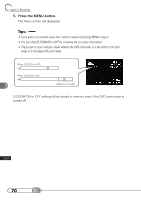Hitachi DZ-MV100A Owners Guide - Page 65
Focusing When Recording Movie, Focusing range
 |
View all Hitachi DZ-MV100A manuals
Add to My Manuals
Save this manual to your list of manuals |
Page 65 highlights
Basic handling of DVD camcorder F○o○c○u○si○n○g○ W ○ ○h○e○n○ R○ e○ c○o○r○d○in○g○ ○M○o○v○ie This DVD camcorder automatically focuses a subject at the center of screen (autofocus). When the DVD camcorder is turned on, auto-focus will always be set. Focusing range • On T (tele) side: approximately 3.6 feet (1 m) from lens surface to infinity • On W (wide) side: approximately 3/8" (1 cm) from lens surface to infinity Manually focus the following objects, which may not be automatically focused (see p. 74): (1) Objects not in the center of (2) Objects that are far and near screen at the same time (3) Objects lit by neon sign, spotlight, etc. which glares or emits strong light (6) Objects with little variation in brightness, such as white wall (7) Dark objects (4) Object behind glass with water (5) Objects moving rapidly droplets, dirt on it 65