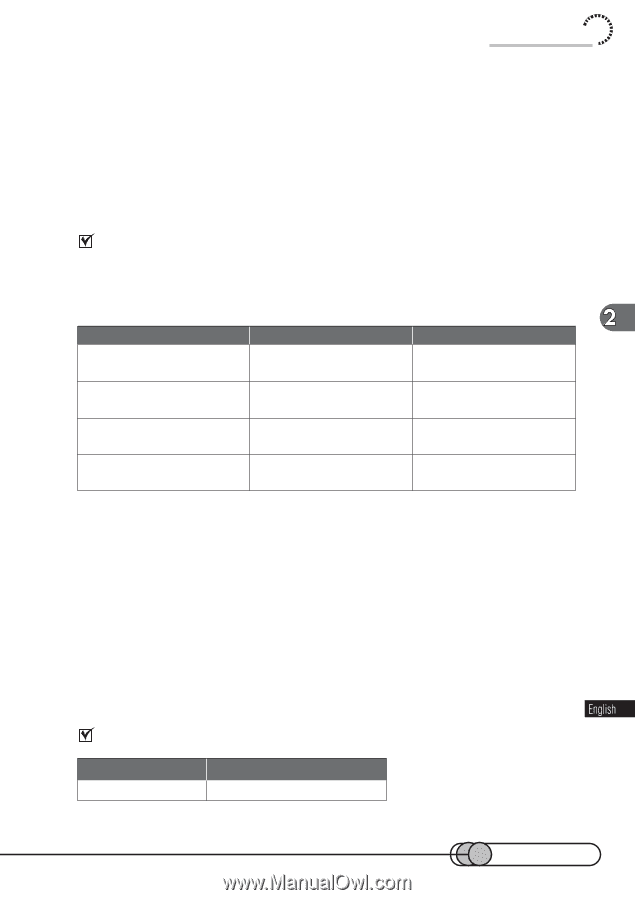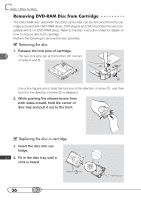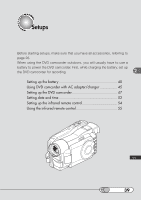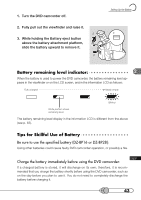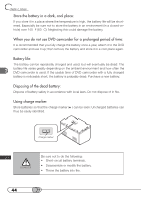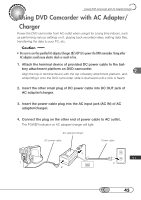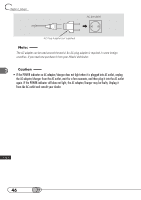Hitachi DZ-MV100A Owners Guide - Page 41
Continuously recordable time on camcorder with fully charged battery
 |
View all Hitachi DZ-MV100A manuals
Add to My Manuals
Save this manual to your list of manuals |
Page 41 highlights
Setting Up the Battery 3. Attach the battery to the AC adapter/charger. Orient the terminal section of battery toward the DC OUT of AC adapter/charger, and while fitting the battery onto the charger, slide it in the direction of the arrow. The CHG. indicator on AC adapter/charger will blink, and charging will start. (If charge remains on the battery, the 80% indicator may light.) Blinking of the CHG. indicator will change to a steady light after charging has started. When the battery has been fully charged, the 100% indicator will light. Continuously recordable time on camcorder with fully charged battery The reference for DVD camcorder recordable time with fully charged battery is between 40 and 60 minutes (with model DZ-BP16) or between 70 and 100 minutes (with model DZ-BP28): When using viewfinder (in FINE mode) When using LCD monitor (in FINE mode) When using viewfinder (in STND mode) When using LCD monitor (in STND mode) DZ-BP16 approx. 105 minutes DZ-BP28 (sold separately) approx. 180 minutes approx. 90 minutes approx. 150 minutes approx. 125 minutes approx. 215 minutes approx. 105 minutes approx. 180 minutes Without any extraordinary operation, such as zooming: The continuously DVD camcorder recordable time in the above table shows the time available when the DVD camcorder is in the recording mode without using any other function after recording is started. In actual recording, the battery will discharge 2-3 times faster than this reference, since the REC button and zoom are being operated, and playback is performed. Assume that the recordable time with a fully charged battery is between 40 and 60 minutes (with model DZ-BP16) or between 70 and 100 minutes (with model DZ-BP28), and prepare the type and number of batteries to allow for the time you are planning to record on the DVD camcorder. Note that the battery discharges faster in cold places. The time taken for charging the battery is as follows (at normal temperature): DZ-BP16 DZ-BP28 (sold separately) approx. 90 minutes approx. 170 minutes 41