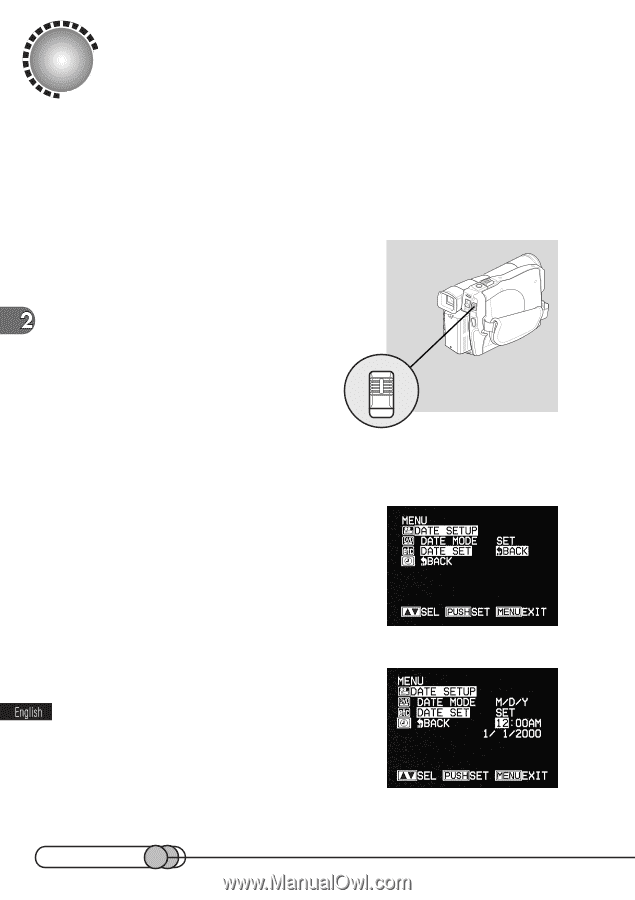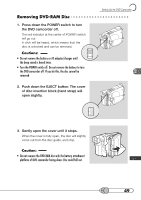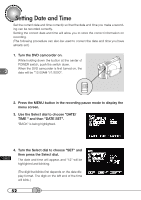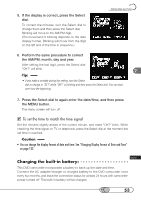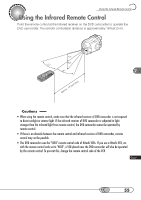Hitachi DZ-MV100A Owners Guide - Page 52
Setting Date and Time
 |
View all Hitachi DZ-MV100A manuals
Add to My Manuals
Save this manual to your list of manuals |
Page 52 highlights
Setting Date and Time Set the current date and time correctly so that the date and time you make a recording can be recorded correctly. Setting the correct date and time will allow you to store the correct information on recording. (The following procedure can also be used to correct the date and time you have already set.) 1. Turn the DVD camcorder on. While holding down the button at the center of POWER switch, push the switch down. When the DVD camcorder is first turned on, the date will be "12:00AM 1/1/2000". POWER 2. Press the MENU button in the recording pause mode to display the menu screen. 3. Use the Select dial to choose "DATE/ TIME " and then "DATE SET". "BACK" is being highlighted. 4. Turn the Select dial to choose "SET" and then press the Select dial. The date and time will appear, and "12" will be highlighted and blinking. (The digit that blinks first depends on the date display format. The digit on the left end of the time will blink.) 52