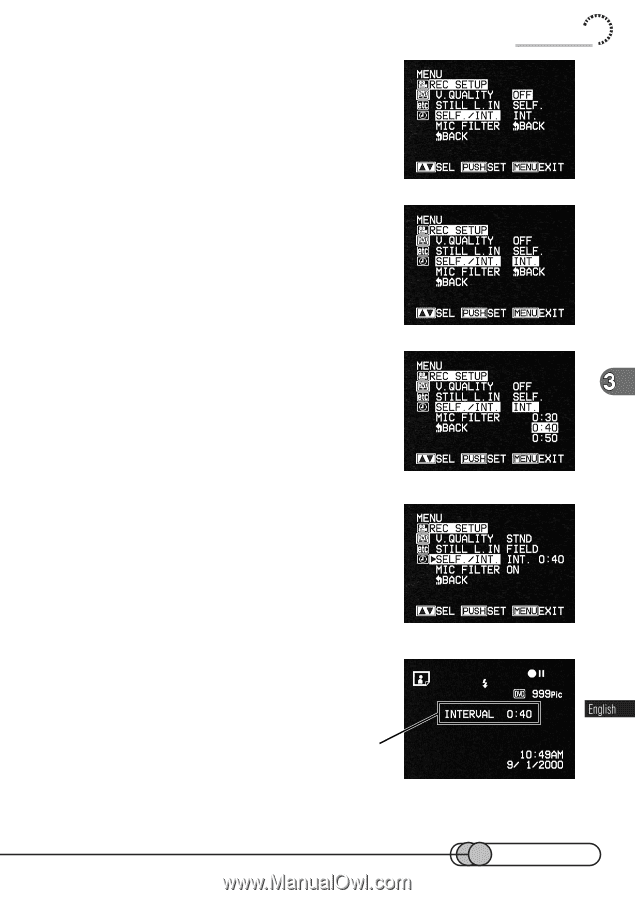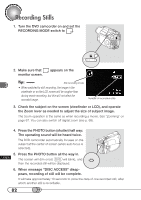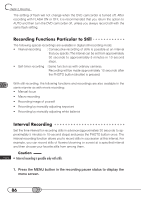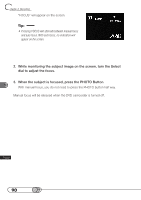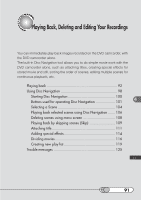Hitachi DZ-MV100A Owners Guide - Page 87
ing interval, and then press the Select, Press the MENU button to switch off
 |
View all Hitachi DZ-MV100A manuals
Add to My Manuals
Save this manual to your list of manuals |
Page 87 highlights
2. Use the Select dial to choose "REC SETUP" and then "SELF. /INT.". Options will be next to SELF. /INT. : "OFF" is being highlighted. 3. Use the Select dial to choose "INT.", and then press the Select dial. You can now set the recording interval. 4. Turn the Select dial to select the recording interval, and then press the Select dial. The menu screen for setting record mode will be restored, and "INT. 0:40" has been specified for "SELF. /INT. ". Recording Stills 5. Press the MENU button to switch off the menu screen. You can also check that interval recording has been set by reviewing the on-screen information. Interval recording 6. Press the PHOTO button: Interval recording will start. Stills will be recorded in succession at the specified interval. 87