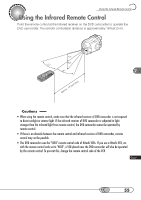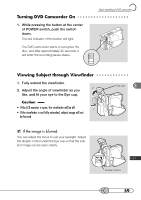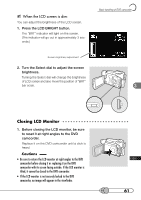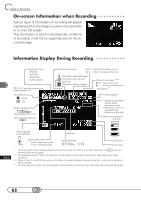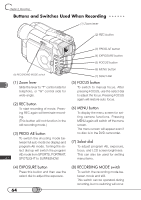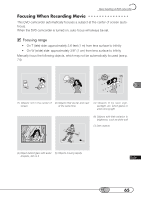Hitachi DZ-MV100A Owners Guide - Page 60
Opening LCD Monitor, LCD monitor movable range
 |
View all Hitachi DZ-MV100A manuals
Add to My Manuals
Save this manual to your list of manuals |
Page 60 highlights
chapter 3_Recording O○ ○p○en○ i○n○g○ L○C○D○ ○M○o○n○it○o○r If you open the LCD monitor, you can monitor subject image on the LCD screen. If the monitor is open, the viewfinder will be off. 1. Press the OPEN button to open the LCD monitor. The LCD monitor can be opened up to approximately 115°. OPEN button approx.115° 2. Tilt the LCD monitor to adjust its vertical angle so that you can see the screen easily. Caution • Be sure to open the LCD monitor approximately 90 ° before changing its vertical angle. LCD monitor movable range: The LCD monitor can be opened up to approximately 115°. If the LCD monitor is open more than approximately 90°, it can be tilted down as much as 90°, and can also be tilted up and turned up to 180° (see "Recording an Image of Yourself" on page 76). 60