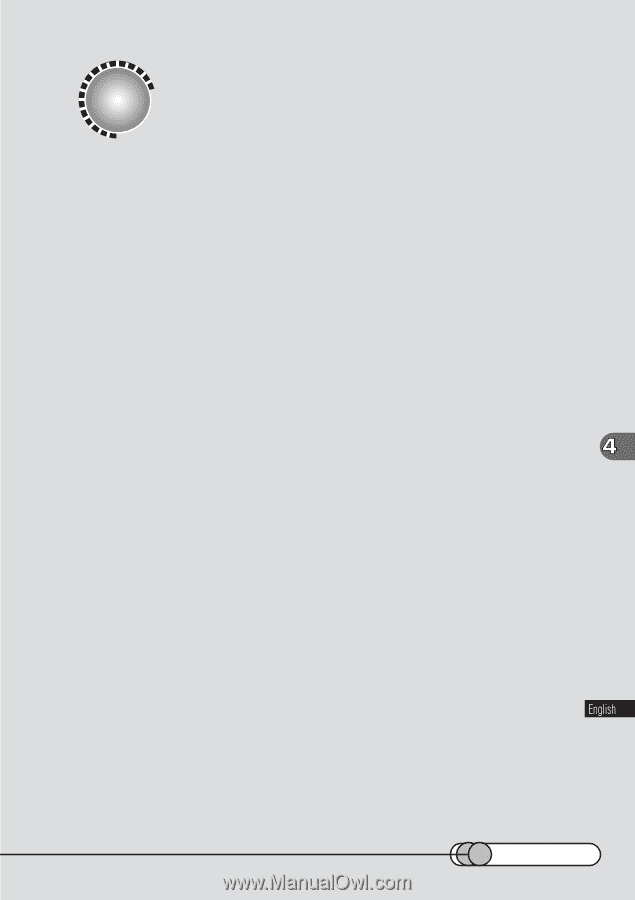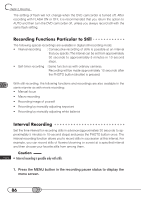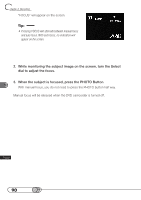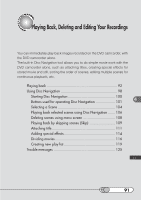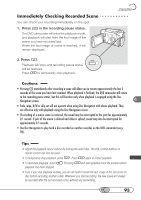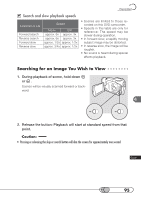Hitachi DZ-MV100A Owners Guide - Page 91
Playing Back, Deleting and Editing Your Recordings, Selecting a Scene
 |
View all Hitachi DZ-MV100A manuals
Add to My Manuals
Save this manual to your list of manuals |
Page 91 highlights
Playing Back, Deleting and Editing Your Recordings You can immediately play back images recorded on the DVD camcorder, with the DVD camcorder alone. The built-in Disc Navigation tool allows you to do simple movie work with the DVD camcorder alone, such as attaching titles, creating special effects for stored movie and still, sorting the order of scenes, editing multiple scenes for continuous playback, etc. Playing back 92 Using Disc Navigation 98 Starting Disc Navigation 100 Buttons used for operating Disc Navigation 101 Selecting a Scene 104 Playing back selected scenes using Disc Navigation ....... 106 Deleting scenes using menu screen 108 Playing back by skipping scenes (Skip 109 Attaching title 111 Adding special effects 114 Dividing movies 116 Creating new play list 119 Trouble messages 125 91