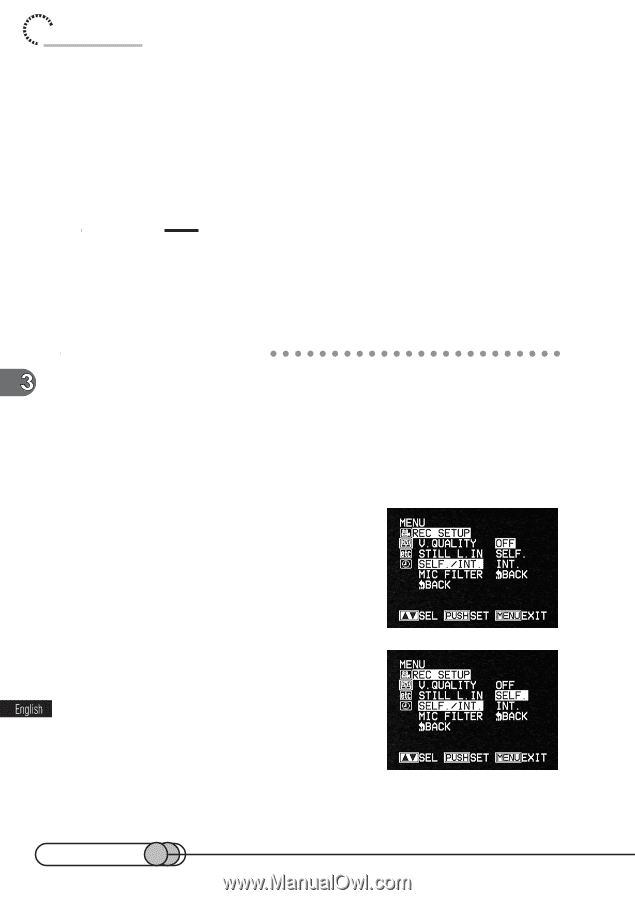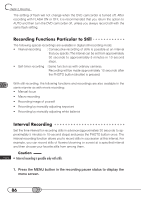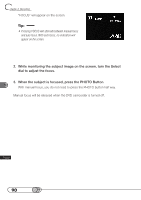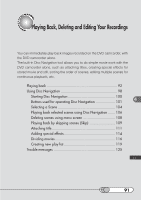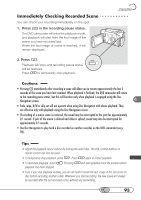Hitachi DZ-MV100A Owners Guide - Page 88
Self-Timer Recording, Use the select dial to choose REC
 |
View all Hitachi DZ-MV100A manuals
Add to My Manuals
Save this manual to your list of manuals |
Page 88 highlights
chapter 3_Recording 7. Press the PHOTO button again to terminate interval recording. The image when the PHOTO button is pressed last will not be recorded. You can also press the STOP button in place of the PHOTO button to terminate interval recording. The interval recording mode is available at the specified interval while the DVD camcorder is turned on. To release the interval recording, choose OFF on the menu screen or turn the DVD camcorder off. Cautions: • The interval time in interval recording is a reference only, not an accurate time. • Dark subjects may not be focused even if electronic flash is used. It is recommended that you light a subject when recording in a dark place, or use manual focus to previously focus the subject. S○ e○lf○-○Ti○m○ e○ r○ R○ e○ c○o○r○d○in○g You can record stills of yourself alone or with your family, friends, etc., using the selftimer function, as with ordinary cameras. A still will be recorded approximately 10 seconds after the PHOTO button (shutter) is pressed. 1. Press the MENU button in the recording pause status to display the menu screen. 2. Use the select dial to choose "REC SETUP" and then "SELF./INT.". Options will be next to SELF. /INT. : "OFF" is being highlighted. 3. Turn the Select dial to change the option to "SELF.", and then press the Select dial. 88