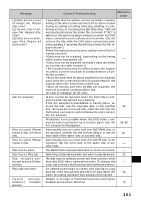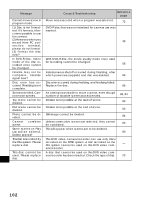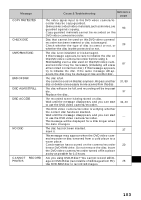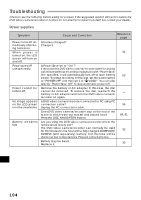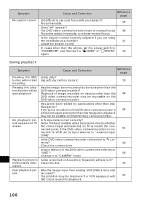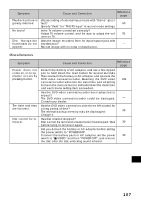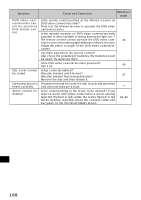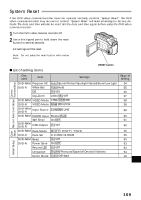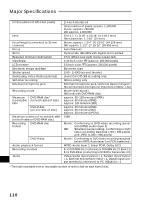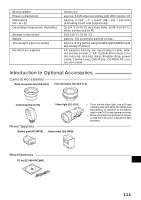Hitachi DZ-MV270A Owners Guide - Page 106
During playback
 |
View all Hitachi DZ-MV270A manuals
Add to My Manuals
Save this manual to your list of manuals |
Page 106 highlights
Symptom Focus is not correct. Cause and Correction Reference page Is it difficult to use auto focus with your subject? Focus manually. 49 Does "MF" appear? The DVD video camera/recorder is set to manual focus. 49 Focus the subject manually, or release manual focus. Is the diopter control correctly adjusted if you are using the viewfinder as a monitor? 41 Adjust the diopter control. In cases other than the above, set the power switch to "POWER OFF", and then set it to " VIDEO" or " PHOTO" 40 again. During playback English Symptom Pressing the REC button will not start recording. Pressing the playback button will not start playback. No playback picture appears on TV screen. Playback picture is momentarily interrupted. Poor playback picture Cause and Correction Is disc dirty? Use soft, dry cloth to clean it. Reference page 23 Has the image been recorded by devices other than this DVD video camera/recorder? Playback of image recorded on devices other than this 88 DVD video camera/recorder may be impossible on this DVD video camera/recorder. Has scene been edited by applications other than Disc Navigation? If the scene recorded on this DVD video camera/recorder is 88 edited with applications other than Disc Navigation, playback may not be possible on this DVD video camera/recorder. Is TV input selector set correctly? Some TVs have multiple video input jacks. Check whether the correct input was selected on TV to match the connected jacks. If the DVD video camera/recorder is con- 91 nected to VCR, set its input selector to "external input (LINE)". Is the DVD video camera/recorder connected to TV cor- rectly? 90 Check the connections. Is input selector of this DVD video camera/recorder set to "LINE"? 59 Change it to "CAMERA" mode. Is disc scratched or does dirt or fingerprint adhere to it? Clean the disc. 23 Was the image input from analog VCR (VHS, 8 mm) and recorded? The problem may be improved if a VCR equipped with 92 TBC circuit is used for playback. 106