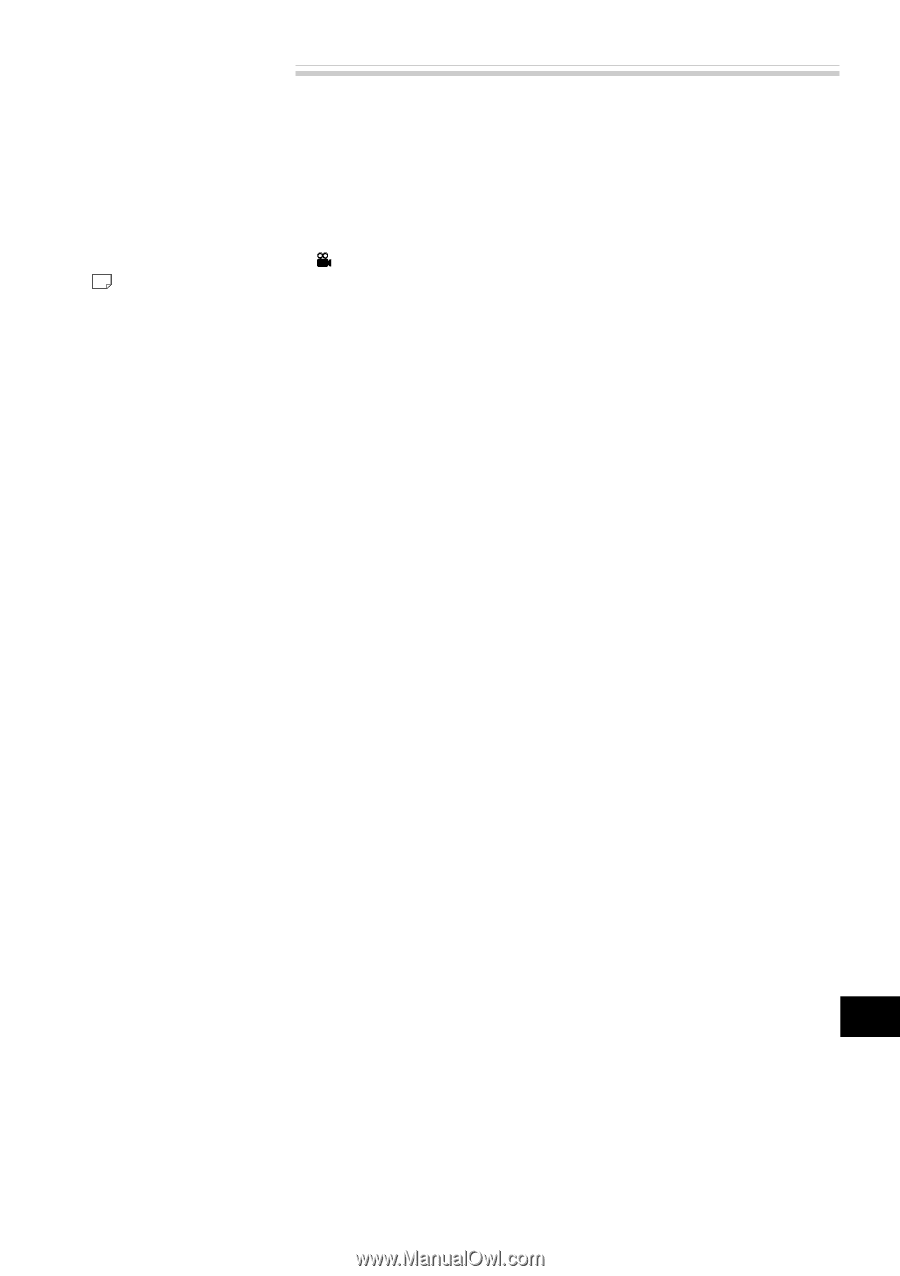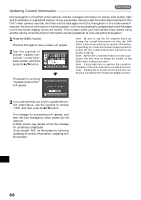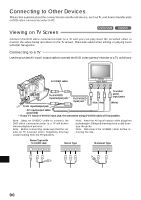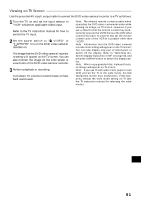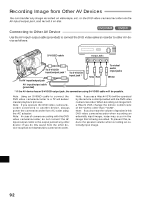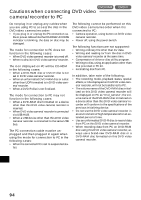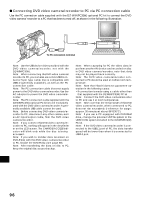Hitachi DZ-MV270A Owners Guide - Page 91
Viewing on TV Screen
 |
View all Hitachi DZ-MV270A manuals
Add to My Manuals
Save this manual to your list of manuals |
Page 91 highlights
Viewing on TV Screen Use the provided AV input/output cable to connect the DVD video camera/recorder to a TV as follows: 1 Turn the TV on and set the input selector to "VCR" whichever applicable Video input. Refer to the TV instruction manual for how to switch the TV input. 2 Set the power switch to " VIDEO" or " PHOTO" to turn the DVD video camera/ recorder on. The image that the DVD video camera/recorder is seeing will appear on the TV screen. You can also monitor the image on the LCD screen or viewfinder of the DVD video camera/recorder. 3 Perform playback or recording. Turn down TV volume in record mode, or feedback could result. Note: The infrared remote control is useful when operating the DVD video camera/recorder while viewing an image on TV screen. However, if you use a Hitachi VCR, the remote control may inadvertently operate the VCR if it is near the DVD video camera/recorder. To prevent this, set the remote control code of the VCR to a position other than "VCR2". Note: Information that the DVD video camera/ recorder is recording will appear on the TV screen: You can also display only part of information or switch off the display. Refer to "Switching OnScreen Display Output On or Off" on page 62, and press the DISPLAY button to switch the display status. Note: When copy-guarded disc is played back, no image will appear on TV screen. Note: If you use TV with wide mode (aspect ratio 16:9) and set the TV to the wide mode, the Disc Navigation screen may malfunction. If this happens, release the wide mode setting on TV (see the TV instruction manual for releasing the wide mode). English 91