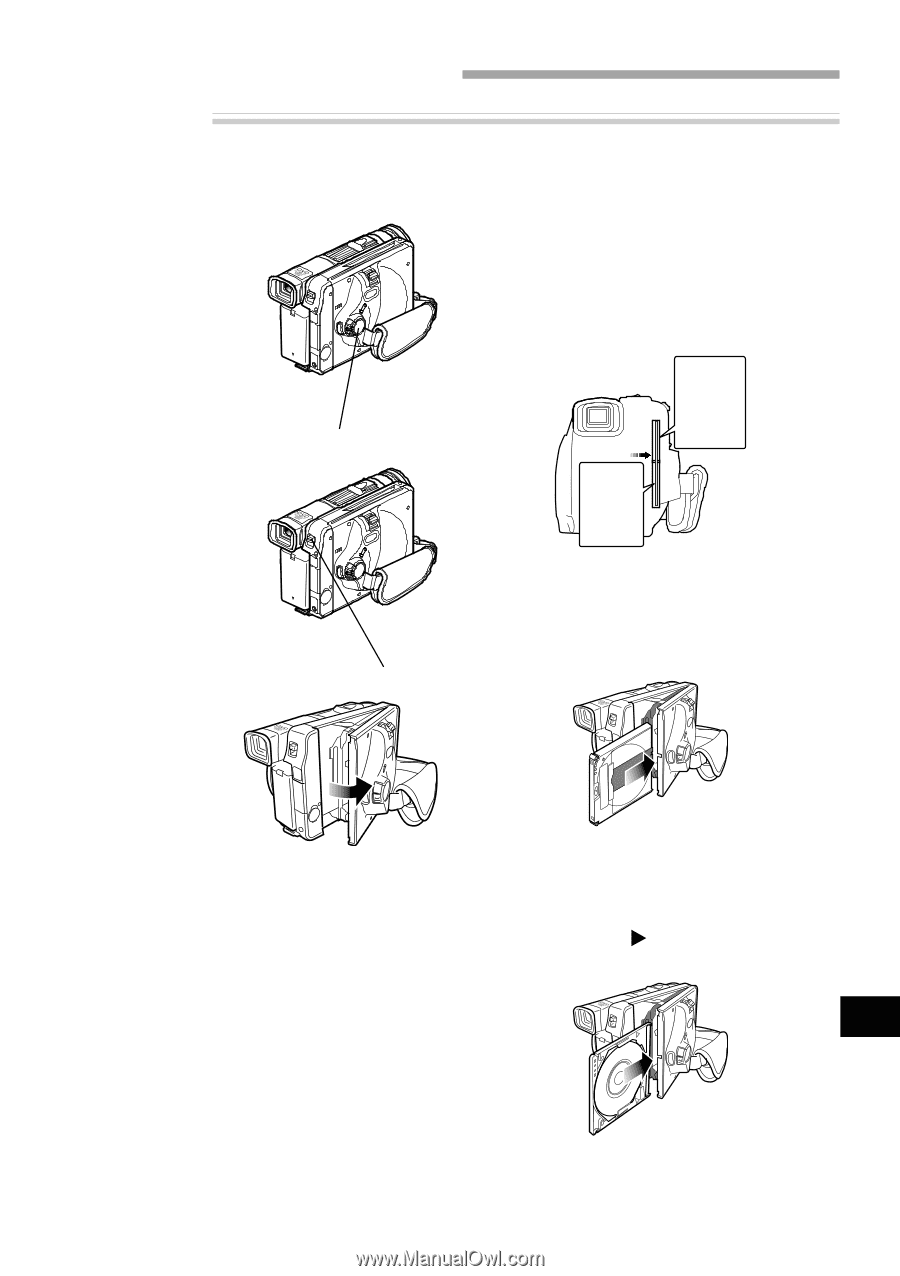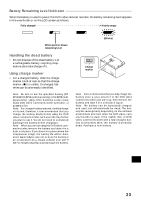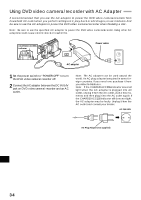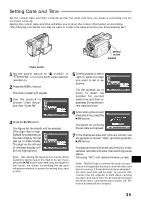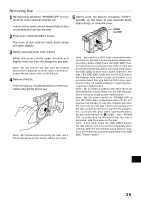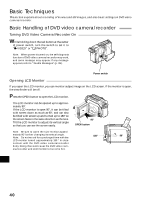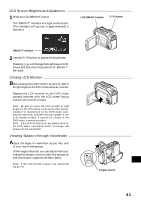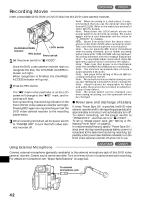Hitachi DZ-MV270A Owners Guide - Page 37
Inserting and Ejecting Disc
 |
View all Hitachi DZ-MV270A manuals
Add to My Manuals
Save this manual to your list of manuals |
Page 37 highlights
Inserting and Ejecting Disc Inserting Disc With this DVD video camera/recorder the recorded video and audio are stored on DVD-RAM* or DVD-R disc. * When using an uninitialized DVD-RAM disc, it must be formatted (see p. 87). 1 Make sure that the DVD video camera/ recorder is turned off. Set the power switch to "POWER OFF". 2 Press down the DISC EJECT button. The cover of disc insertion block (hand strap) will slightly open. Power switch 3 Gently open the cover by hand until it stops. DISC EJECT button How to set both-side recordable disc •The actual recording surface of side [A] is op- posite to that on which "SIDE A" is marked. If you view the image recorded on side [A] on another device, set the disc in it with indication "SIDE A" facing up. ASide A indication of disc Laser Actual recording surface •The cartridge has a fixed orientation when it is inserted into the DVD video camera/recorder: Insert it correctly referring to the illustration shown below. To record on side [B], turn the cartridge over. 4 Insert the disc, in cartridge or caddy, into the disc guide. Set a both-side recordable disc into the disc guide so that the label of side on which you want to record faces the hand strap. How to set one-side recordable disc • Set the disc with the label side up in the caddy, and then insert the caddy correctly referring to the illustration shown below. The caddy has a mark: Insert it with this mark forward. English 37