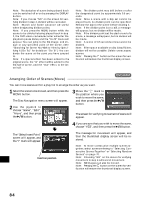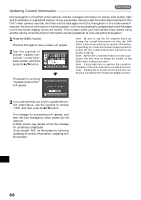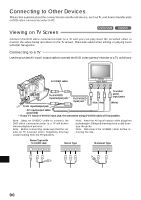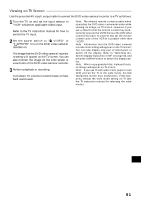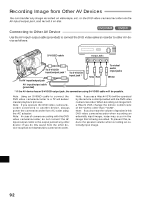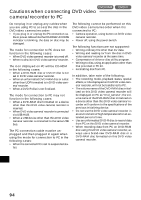Hitachi DZ-MV270A Owners Guide - Page 89
Playing Back Scenes Repeatedly Repeat Play, Finalizing Disc
 |
View all Hitachi DZ-MV270A manuals
Add to My Manuals
Save this manual to your list of manuals |
Page 89 highlights
Finalizing Disc If you wish to play back the contents recorded on this DVD video camera/recorder using a DVD player, etc. that is compatible with 8 cm DVD-R disc, finalize the disc following the procedure below: 1 Press the MENU button. The Disc Navigation menu screen will appear. 2 Use the joystick to choose "Finalize Disc" on the "Disc" menu screen, and then press the button. The disc will be finalized. 3 If you are sure that you wish to finalize the disc, use the joystick to choose "YES", and then press the button. Note: You can play back a finalized DVD-R disc on a compatible DVD player by specifying "DVD video" (the program will be registered on the DVD menu as a title). Note: No recording can be done on any DVD-R disc that has been finalized. Note: If the disc in the DVD video camera/recorder has already been finalized, you cannot choose "Finalize Disc". Note: Be sure to use the AC adapter when finalizing disc. Finalization cannot be executed using a battery pack. If finalization is interrupted by power off, the disc will not be finalized correctly, or it may be damaged. Note: The time required to finalize disc that appears on the "Finalize Disc" scr een is only for r eference. Note: The shorter the recording time on disc, the longer it will take to finalize it. Note: Pressing the button on the screen for verification will restore the thumbnail display screen. When finalizing the other side of disc, turn the disc over, and repeat the above procedure from step 2. Playing Back Scenes Repeatedly (Repeat Play) 1 Press the MENU button. The Disc Navigation menu screen will appear. 2 Use the joystick to choose "Repeat Play" on the "Others" menu screen , and then press the button. The options will appear on the right of "Repeat Play": The mark will be attached to the currently selected option. 3 Use the joystick to choose "On", and then press the button: Repeat Play has now been set. Choosing "Off" will cancel Repeat Play. When Repeat Play is set: If one scene has been selected: When playback of the last scene is finished, playback of all scenes will repeat from the first scene. If the range for playback has been specified: Playback of the scenes in that range will repeat. Note: Press the button to terminate playback. However, the Repeat Play setting will not be can- English celled. Note: Still images can also be played back r epeatedly. Note: The Repeat Play setting is cancelled whenever the DVD video camera/recorder is turned off or DISC EJECT button is pressed. 89