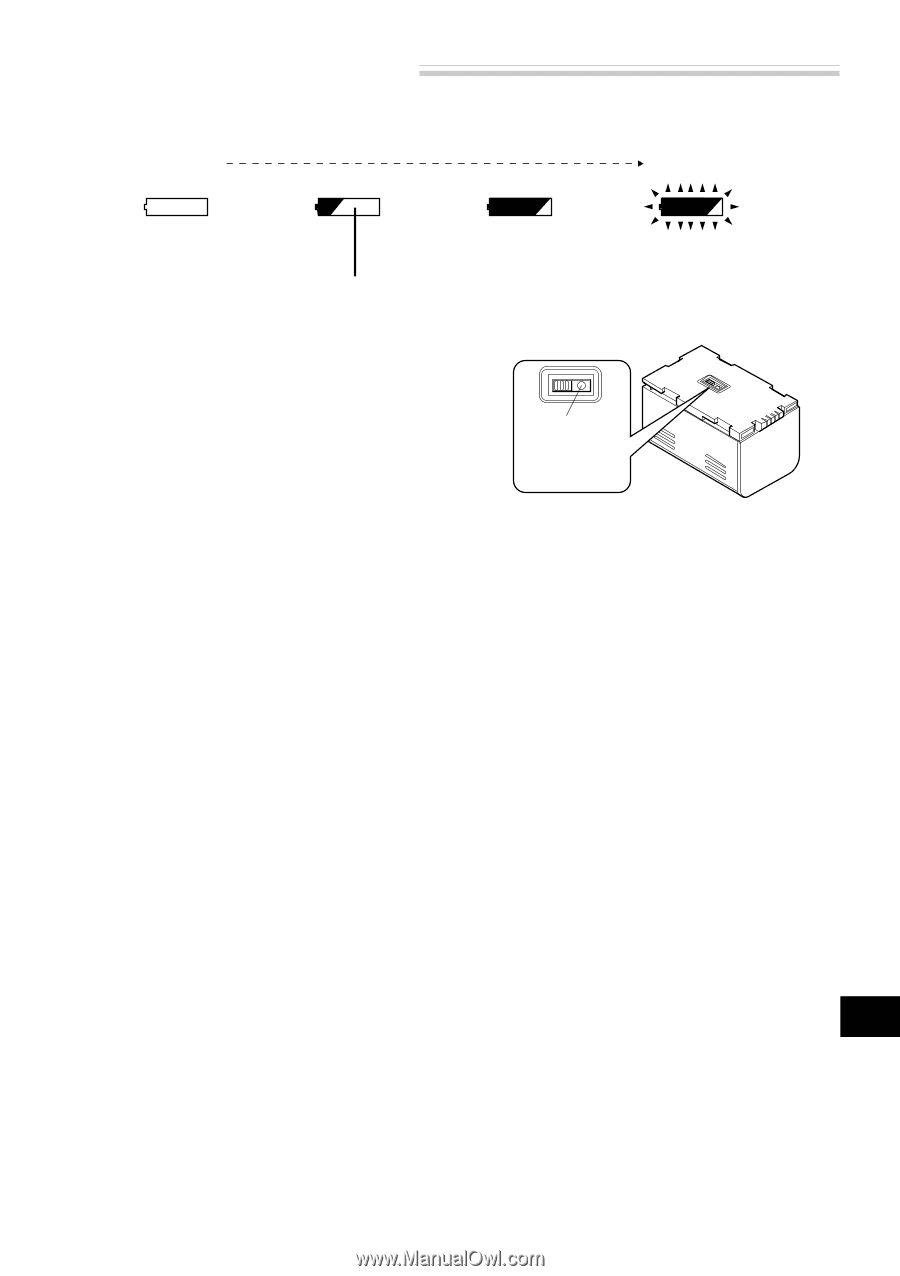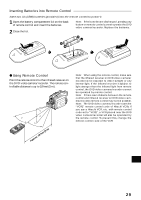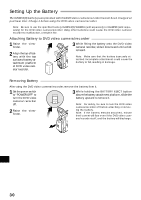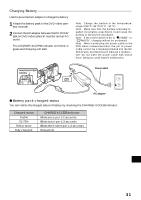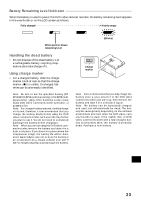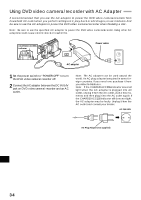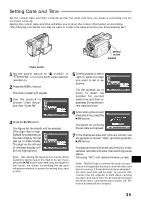Hitachi DZ-MV270A Owners Guide - Page 33
Battery Remaining Level Indicator, Handling the dead battery, Using charge marker
 |
View all Hitachi DZ-MV270A manuals
Add to My Manuals
Save this manual to your list of manuals |
Page 33 highlights
Battery Remaining Level Indicator When the battery is used to power the DVD video camera/recorder, the battery remaining level appears in the viewfinder or on the LCD screen as follows: Fully charged Nearly empty White portion shows remaining level Handling the dead battery • Do not dispose of the dead battery: Let a rechargeable battery recycling cooperative store take charge of it. Using charge marker • For a charged battery, slide the charge marker knob at rear so that the charge marker (G) is visible: Uncharged batteries can thus be easily identified. Note: Be sure to use the specified battery (DZBP14(R)/DZ-BP16 (sold separately) or DZ-BP28 (sold separately)). Using other batteries could cause faulty DVD video camera/recorder operation, or possibly a fir e. Note: If a charged battery is stored, it will discharge on its own; therefore, it is recommended that you charge the battery shortly before using the DVD video camera/recorder, such as on the day before you plan to use it. You do not need to completely discharge the battery before charging it. Note: When you are not using the DVD video camera/recorder, remove the battery and store it in a dark, cool place. If you store it in a place where the temperature is high, the battery life will be shortened. Especially be sure not to store the battery in an environment (in a closed vehicle) over 140 °F (60 °C): Neglecting this could damage the battery. (Blinks) Charge marker Note: It is r ecommended that you fully charge the battery once a year, attach it to the DVD video camera/recorder and use it up; then remove the battery and store it in a cool place again. Note: The battery can be repeatedly charged and used, but will eventually be dead: The battery life varies gr eatly depending on the ambient environment and how often the DVD video camera/recorder is used. If the usable time of DVD video camera/recorder with a fully charged battery is noticeably short, the battery is probably dead: Purchase a new battery. English 33