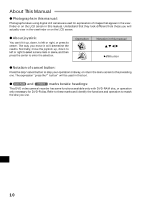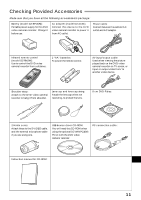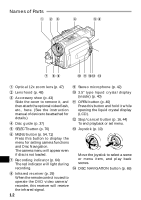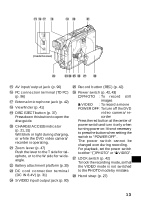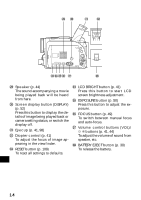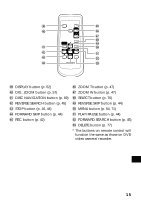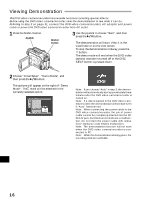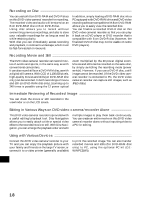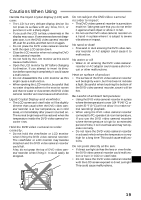Hitachi DZ-MV270A Owners Guide - Page 14
LCD BRIGHT button
 |
View all Hitachi DZ-MV270A manuals
Add to My Manuals
Save this manual to your list of manuals |
Page 14 highlights
?@ [\ DISPLAY LCD BRIGHT EXPOSURE FOCUS RESET VOL. SELECT MENU DISC NAVIGATION ]^_{ | } ? Speaker (p. 44) The sound accompanying a movie being played back will be heard from here. @ Screen display button (DISPLAY) (p. 52) Press this button to display the details of image being played back or camera setting status, or switch the display off. [ Eyecup (p. 41, 98) \ Diopter control (p. 41) To adjust the focus of image appearing in the viewfinder. ] RESET button (p. 109) To reset all settings to defaults. ^ LCD BRIGHT button (p. 41) Press this button to start LCD screen brightness adjustment. _ EXPOSURE button (p. 50) Press this button to adjust the exposure. { FOCUS button (p. 49) To switch between manual focus and auto-focus. | Volume control buttons (VOL)/ buttons (p. 41, 44) To adjust the volume of sound from speaker, etc. } BATTERY EJECT button (p. 30) To release the battery. English 14