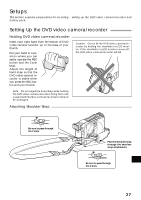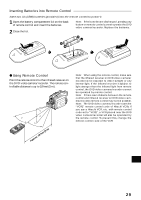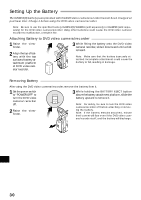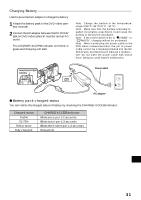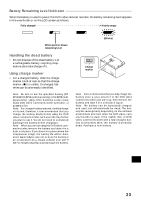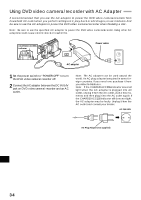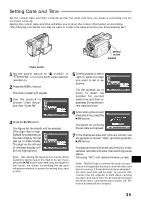Hitachi DZ-MV270A Owners Guide - Page 31
Charging Battery, Battery pack charged status
 |
View all Hitachi DZ-MV270A manuals
Add to My Manuals
Save this manual to your list of manuals |
Page 31 highlights
Charging Battery Use the provided AC adapter to charge the battery. 1 Attach the battery pack to the DVD video camera/recorder. 2 Connect the AC adapter between the DC IN 8.4V jack on DVD video camera/recorder and an AC outlet. The CHARGE/ACCESS indicator will blink in green and charging will start. Note: Charge the battery in the temperature range of 50 °F - 86 °F (10 °C - 30 °C). Note: Make sure that the battery is securely installed: Incomplete attachment could cause the battery to fall and be damaged. Note: If the power switch is set to " VIDEO" or " PHOTO", charging will not be performed. Note: When connecting the power cable to the DVD video camera/recorder, the pin of power cable cannot be completely inserted into the DC IN 8.4V jack, but this does not indicate a malfunction. Do not insert the power cable with undue force: Doing so could result in malfunction. CHARGE/ACCESS indicator Power cable AC adapter G Battery pack charged status You can realize the charged status of battery by checking the CHARGE/ACCESS indicator: Charged status 0-50% 51-75% 76% or more Fully charged CHARGE/ACCESS indicator Blinks once per 1-2 seconds Blinks twice per 1-2 seconds Blinks three times per 1-2 seconds Remains lit English 31