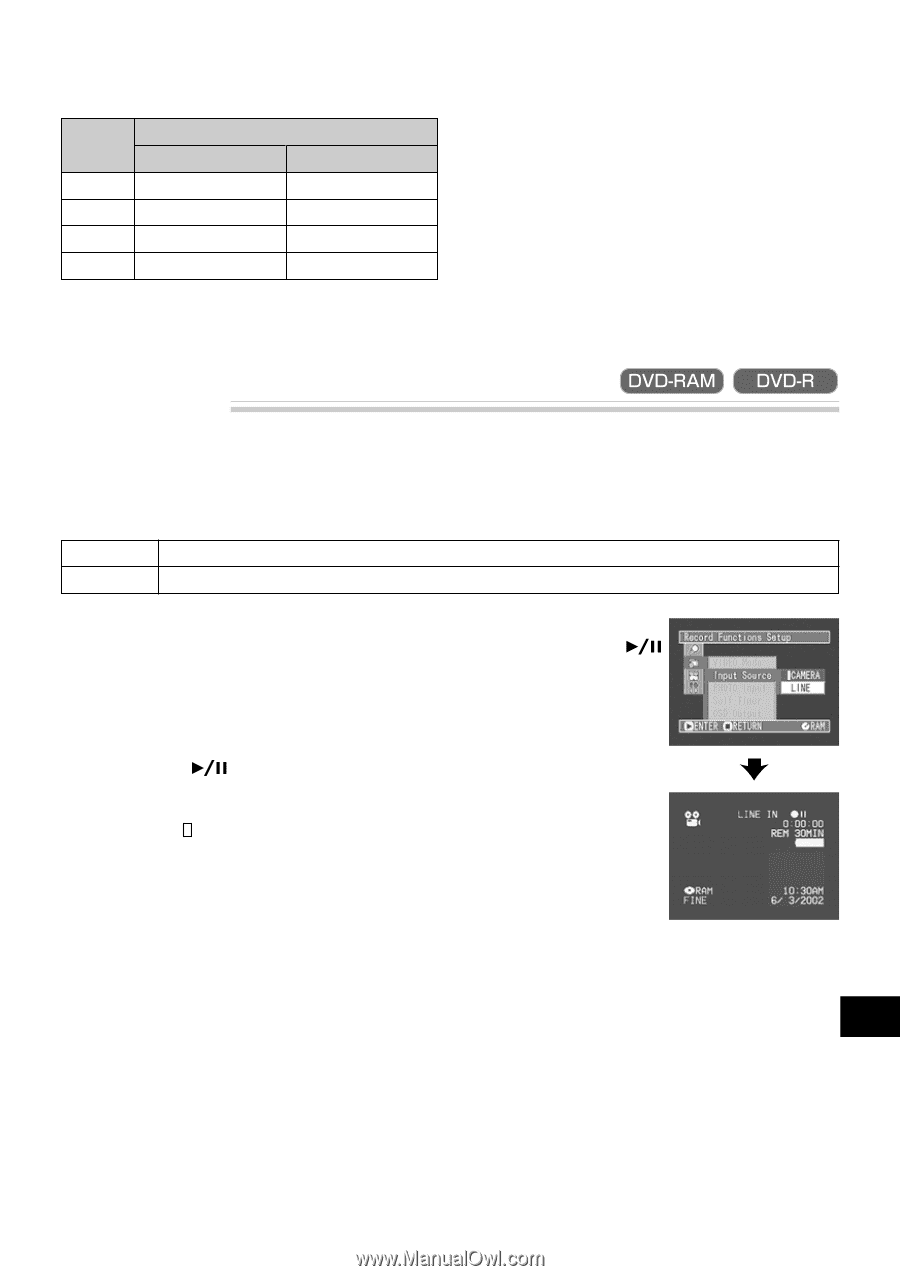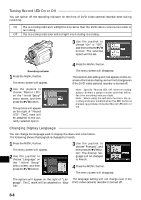Hitachi DZ-MV270A Owners Guide - Page 59
Input Selection, Recordable times in each movie, quality mode on one side of disc
 |
View all Hitachi DZ-MV270A manuals
Add to My Manuals
Save this manual to your list of manuals |
Page 59 highlights
G Recordable times in each movie quality mode (on one side of disc) Quality mode Disc used DVD-RAM DVD-R XTRA* approx. 18~60 min - FINE approx. 30 min approx. 30 min STD approx. 60 min approx. 60 min LPCM - approx. 30 min The recordable times are only for reference. * The recordable times will vary depending on recording contents. Note: When using DVD-R disc, you cannot switch the movie quality mode during recording on the disc: The DVD video camera/recorder will be automatically set to the quality mode first used with the disc for recording. Note: The setting of movie quality mode is effective only during movie recording: Switching the mode will not work during still recording. Input Selection If you wish to input an image from another device to this DVD video camera/recorder, you must first switch the setting on the DVD video camera/recorder. Refer to the explanation starting from page 92 on how to connect the DVD video camera/recorder to other devices or record images input from them. CAMERA Usually select this option. LINE To view image from another device on this DVD video camera/recorder 1 Press the MENU button in the recording pause status. The menu screen will appear. 3 Select the desired option and then press the button: The selected option will be set. 2 Use the joystick to choose "Input Source" on the "Record Functions Setup" menu screen, and then press the button. The options will appear on the right of "Input Source": The mark will be attached to the currently selected option. 4 Press the MENU button. The menu screen will disappear. Note: The "Input Source" setting will return to "CAMERA" whenever the DVD video camera/recorder is turned off. English 59